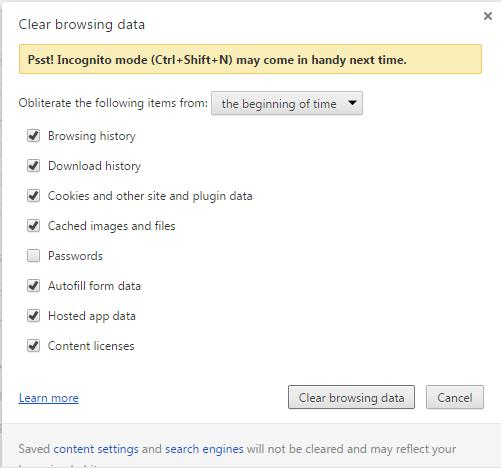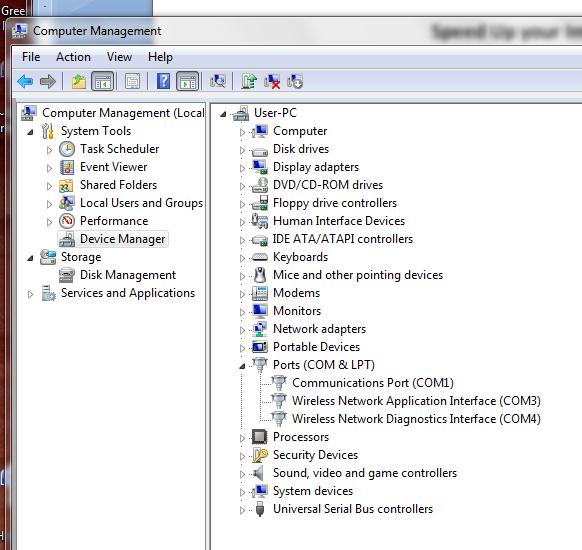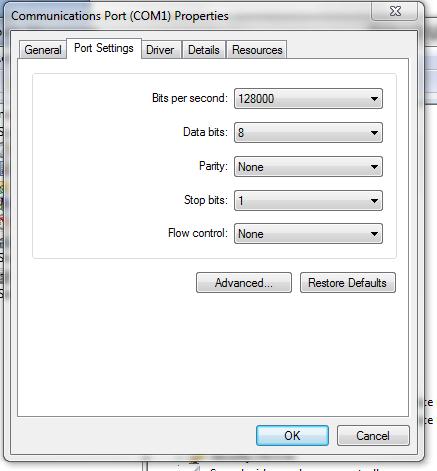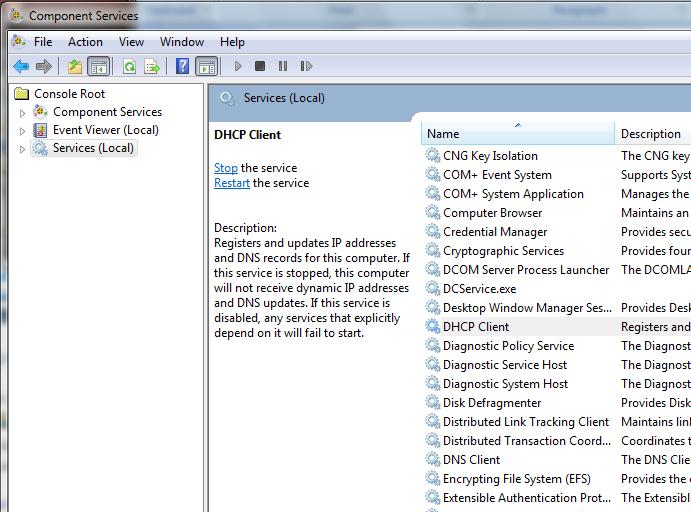How to Speed up internet without any software
How to Speed up internet without any software
How to Speed up internet without any software-In this post, I try to teach you how to speed up your internet without using any app or Software. When we using internet long time. It will create lot of unwanted files.. Such as Cookies, Cache, and lot of files, Computer is slowed by these files. So we have to remove these files manually. So follow Method 1 Method 2 and method 3.. I trust that Your internet will boost.Read – Recover Memory Card using CMD and 5 exclusive methods
Method 01 (WEB Browser)
Google Chrome –
1.Press Ctrl +H
2. Click “Clear Browsing Data”.
3. Tik For all except password (If you tik Password then Also passwords will be deleted)
Mozila Firefox
1.Menu.
2. History.
3. Clear Recent History (Ctrl +Shift+Del)
Method 02 (through the Control panel)
Read- Format Unformatable USB
1.Drives Manager
2. Click Port (COM & LPT)
3. Find what connection you using
4. Right Click that connection
5. Go setting and give maximum Number to “Bit rate per second”
Method 03
1.Control panel.
2. Component Services.
3. Now Restart These – DNS Client, TCP/IP, WWAN Autoconfig, WLAN autoconfig , WEB client,Network Store Interface Service, DHCP Client
Method 04
Run –> Type %temp% and search –> Delete all thing this folder
Now check your Internet Speed. How is it? Leave a comment about your Speed
Lucas Noah, armed with a Bachelor’s degree in Information & Technology, stands as a prominent figure in the realm of tech journalism. Currently holding the position of Senior Admin, Lucas contributes his expertise to two esteemed companies: OceanaExpress LLC and CreativeOutrank LLC. His... Read more