How to Flash Stock Firmware on Any Android Device
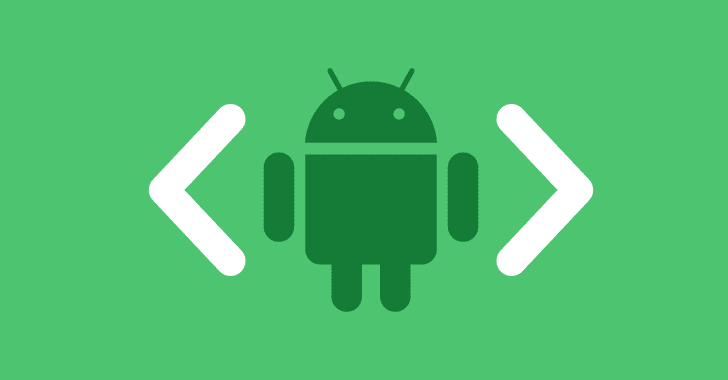
How to Flash Stock Firmware on Any Android Device
In this post, I’ll provide you with a collection of tutorials on how to flash stock ROM on Any Android device based on its manufacturer and processor.
Android is a Smart-Device Operating Software (Like Windows 10) that is based on a modified version of the Linux kernel (open-source, monolithic, Unix-like operating system kernel) and other open-source software and is designed primarily for touchscreen Smart-devices such as smartphones, tablets, SmartWatches, and Smart-TVs.
Editor’s Choice – How to Unlock Bootloader on Any Huawei Smartphone
Table of Contents
Why do I need to use Flash?
You have to Flash your Android Device under various circumstances. If you Flashed custom ROM or Custom recovery or performed root on your Android device and now you want to Unroot, Unbrick, Rollback, back to Stock Firmware/ Stock ROM. or if you want to Upgrade or Downgrade your Android Smart Device OS then you will need to flash the stock firmware. Furthermore, if you got errors like the Black Screen of Death issue, Boot loop issue, massive lags, soft bricks, overheating, unexpectedly shut down then you have to perform this operation to bring your device back to its original state.
Actually, Flashing is not an easy Task. You’ll need to find tools that can support the Processor on your Android device. Before you go down, please confirm which processor you have.
How to Flash stock firmware on a Samsung device
There are two primary Processors in Samsung. Exynos (a family of ARM-based system-on-chips made by Samsung) and Qualcomm snapdragon are the two (Qualcomm Incorporated is an American multinational fabless semiconductor and telecommunications equipment company). To flash your Samsung device, however, you only need the Odin flash tool.
How to Flash Stock ROM on a Huawei Smartphone
Huawei mostly employs Hisilicon Kirin processors. (HiSilicon, a Chinese fabless semiconductor company fully owned by Huawei.) They don’t offer a unique tool to flash their Android devices, You can use the Huawei Smartphone Multi Download tool to flash your device.
How to Flash MediaTek Device (MTK Smart Device)?
MediaTek is a company that makes electronic devices (is a Taiwanese fabless semiconductor company). Major mobile phone companies use MediaTek chipsets in their low-cost mobile devices. Xiaomi, Motorola, Nokia, and Oppo are just a few examples. How to Flash Firmware on MediaTek Device
How to Flash Stock Rom on a Spreadtrum Smartphone
Unisoc (Chinese: ), formerly Spreadtrum, Inc, is a fabless semiconductor manufacturer based in China. These Chipsets are also used in mobile companies’ budget smartphone devices. Swipe, Archos, and Lava are a few examples. Read More: How To Flash Firmware Using Spredtrum Tool
How to Flash Stock Rom on Any Other Android Device
- How to flash CPB firmware using YGDP Tool – Guide
- How to use Xiaomi MI Flash Tool – Guide
- How to use RockChip FactoryTool – Guide
- How to use QcomDloader Tool – Guide
- How to use Qualcomm Flash Image Loader (QFIL) – Guide
Thank you for reading our content; please return and subscribe to receive the most up-to-date tech news. Please share this article on social media sites such as Facebook, Twitter, Linked In, and Google+. It will be beneficial to your friends. Also, make a note of our website in your browser’s bookmarks. If you have any questions or concerns about this topic, please do not hesitate to contact me.
Read More:
- Samsung Phone Goes Straight To Voicemail: How to Fix
- How to fix Samsung phone keeps cutting out during calls
- Samsung Storage Full But Nothing On Phone: How to Fix
Lucas Noah, a distinguished writer with a Bachelor of Information Technology (BIT) degree, is currently making waves in the digital content sphere with his contributions to Creative Outrank LLC and Oceana Express LLC. His work on their websites showcases hi... Read more