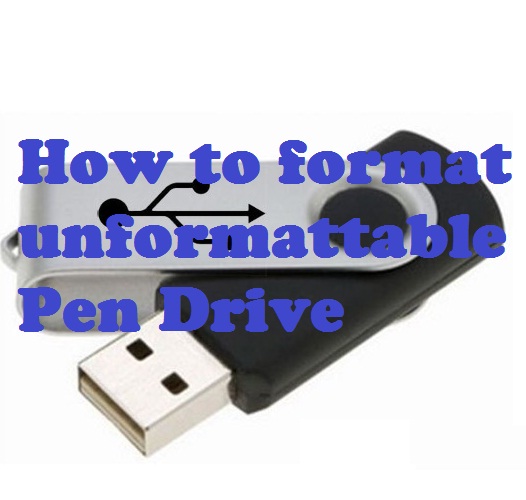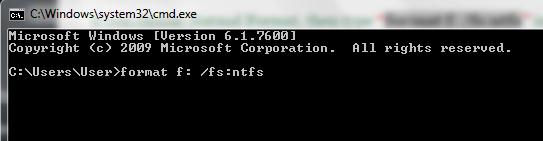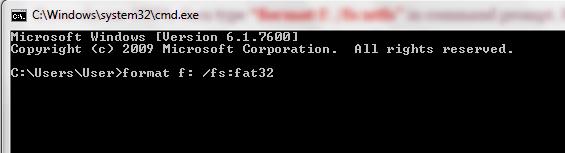How to format unformatable Pen drive
format unformatable Pen drive – Pen Drive is the most popular and fastest way for Transfer data One Device to another Device. When we are connecting these pens in to different computers it can be infected by virus and malwares. Some virus can delete but some viruses like “file.exe” or “autorun” this viruses can’t be delete. It replicate again and again when you format.
Some virus you can delete by “right click Formatting” but always can’t be done. In such case we use windows command prompt to format our pen. It permanently removes viruses and malwares.fix a corrupt pen driver is the fact.
Three advance way For Format your pen safely
1. Normal Format with Command prompt.
2. NTFS File System .
3. FAT.
Ok let’s see that How to do on Command prompt
NTFS Stand for New Technology File system
FAT Stand for File Allocation Table
[Read] Difference between NTFS File Systems and FAT
———————-Steps ————————-
- Insert your pen Drive
2. Note your pen drive Letter. You can see it from My Computer - Go to run and type “CMD”. Press enter. It will open Command prompt.
- Now you should decide what method is going to use for Format
If you choose Normal Format, then type “format f: /fs:ntfs” in Command prompt. Press enter. Press enter again. Now you pen is begin to Format. (Replace your pen’s Letter instead of F.
If you choose NTFS, then type “format f: /fs:ntfs” in command prompt. Press enter, again press enter. (Now you pen begin to Format)
If you choose FAT32 , then “format f: /fs:fat32” in Command prompt. Press enter, again press enter. (Then you pen start Format)
Another way to format
Method Two
Speed up 200% internet without any software – 7 methods
- Insert your pen into computer
- Reboot your computer with windows installation disk
- Enter key
- Click Format your PC
- After that, computer will show you to all your hard disk partitions also pen dive..
- Choose your pen drive to format
Now you can Format your pen easily.. If this method does not help you, then probably pen drive is hardware faulty.
- How to fix write protection in pen drive
- How to fix generic volume cant be stopped right now
- pendrive/USB is detected but not showing in computer
- USB device not recognized or malfunctioned
Lucas Noah, armed with a Bachelor’s degree in Information & Technology, stands as a prominent figure in the realm of tech journalism. Currently holding the position of Senior Admin, Lucas contributes his expertise to two esteemed companies: OceanaExpress LLC and CreativeOutrank LLC. His... Read more