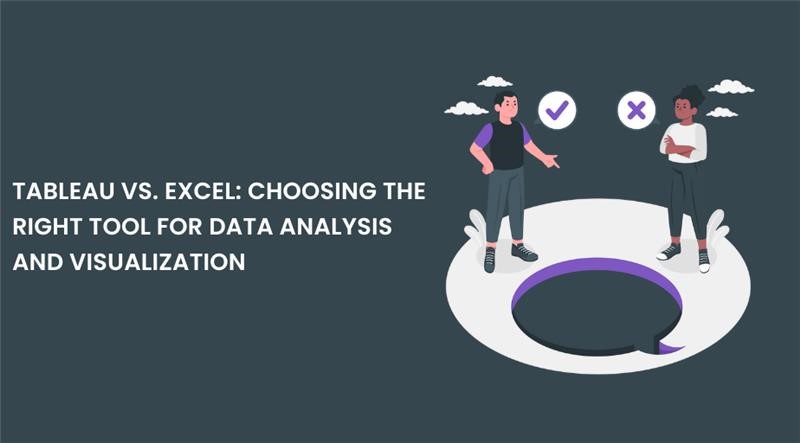In today’s data-driven world, businesses rely heavily on data analysis and visualisation to gain insights, make informed decisions, and drive growth. With numerous tools available, it can be challenging to determine the right one for your specific needs. Two popular options that often come up in the discussion are Tableau and Excel. Additionally, we will compare Tableau vs. Excel, exploring their features, strengths, and considerations, to help you make an informed decision when it comes to data analysis and visualisation. We will also discuss the importance of Tableau Certification and how it can enhance your skills and career prospects in the field of data analytics.
Understanding Tableau and Excel
Tableau is a powerful data visualisation and business intelligence tool known for its interactive and visually appealing dashboards. It allows users to connect to various data sources, blend data, create complex calculations, and design dynamic visualisations. Tableau provides an intuitive drag-and-drop interface, making it accessible to both technical and non-technical users.
Excel, on the other hand, is a widely used spreadsheet software with robust data analysis capabilities. It offers a range of functions and formulas to manipulate and analyse data, as well as basic charting options for visualising data. Excel has been a staple tool for data analysis and reporting for many years, and its familiarity and versatility make it a popular choice.
Features and Capabilities
Both Tableau and Excel offer unique features and capabilities that cater to different aspects of data analysis and visualisation.
- Data Handling and Processing
Tableau excels at handling large and complex datasets. It allows for data blending from multiple sources, creating relationships between tables, and handling real-time data.
Excel is also capable of handling data processing tasks, but it may face limitations when dealing with massive datasets or complex data structures.
- Visualisation Capabilities
Tableau offers a wide range of visualisation options, including interactive dashboards, charts, maps, and other data representations. It allows for dynamic filtering and drill-down capabilities to explore data in depth.
Excel provides basic charting and graphing options, but it may require more manual effort to create visually appealing and interactive visualisations compared to Tableau.
- Advanced Analytics
Tableau provides advanced analytics capabilities, including predictive modelling, statistical analysis, and forecasting. It offers built-in functions and calculations to perform complex data analysis.
Excel also offers various built-in functions and formulas for data analysis, but its advanced analytics capabilities may require additional plugins or complex formulas.
- Collaboration and sharing
Tableau provides seamless collaboration and sharing features, allowing multiple users to work on dashboards simultaneously and share visualisations with others.
Excel offers collaboration features through shared workbooks, but it may lack the real-time collaboration capabilities of Tableau.
- Learning Curve and Training Resources
Tableau has a relatively gentle learning curve, especially for users with no prior experience in data analysis or visualisation. It offers comprehensive training resources, including Tableau Training, online tutorials, and a vibrant user community.
Excel is widely used and familiar to many, which can make it easier for users to get started. It also offers a range of training resources and tutorials.
- Cost Considerations
Tableau is a commercial tool with different pricing options based on functionality, deployment, and user roles. The cost may vary depending on the organisation’s needs and the number of users.
Excel is part of the Microsoft Office suite and is typically included in the licence, making it a cost-effective option for organisations that already have Office subscriptions.
Importance of Tableau Certification
In the competitive field of data analysis and visualisation, having a recognised certification can give you a competitive edge. Tableau offers certification programmes that validate your proficiency in using the tool and demonstrate your expertise to potential employers and clients. Tableau Certification can enhance your credibility, open doors to new career opportunities, and showcase your commitment to professional growth. It equips you with the necessary skills to effectively analyse data, create compelling visualisations, and communicate insights to stakeholders. Investing in Tableau Certification can be a strategic move to advance your career in the field of data analytics.
Choosing the Right Tool for Your Needs
Choosing the right tool for your data analysis and visualisation needs requires careful consideration of several factors. Here are some key points to keep in mind:
- Data Complexity: If you’re working with large and complex datasets that require blending data from multiple sources or handling real-time data, Tableau’s capabilities may be more suitable. Excel may face limitations in handling such extensive datasets.
- Visualisation Requirements: Consider the level of interactivity and visual appeal you need for your visualisations. If you require dynamic and interactive dashboards, maps, or advanced visual representations, Tableau offers a wide range of options. Excel’s charting capabilities are more basic and may require more manual effort.
- Advanced Analytics: If your data analysis requires predictive modelling, statistical analysis, or forecasting, Tableau provides built-in advanced analytics capabilities. Excel also offers data analysis features but may require additional plugins or complex formulas for advanced analytics.
- Collaboration and Sharing: Evaluate the collaboration and sharing requirements of your team. If real-time collaboration and simultaneous dashboard editing are crucial, Tableau’s collaboration features are more robust. Excel allows for shared workbooks but lacks the real-time collaboration capabilities of Tableau.
- Learning Curve: Consider the skill set and familiarity of your team members. Tableau has a gentler learning curve, especially for beginners, and offers comprehensive training resources, including Tableau Training and online tutorials. Excel is widely used and may be more familiar to your team members.
- Cost: Factor in the cost considerations of each tool. Tableau is a commercial tool with different pricing options based on functionality, deployment, and user roles. Excel is typically included in the Microsoft Office suite licence, making it a cost-effective option if you already have Office subscriptions.
Conclusion
In the battle of Tableau vs. Excel for data analysis and visualisation, there is no clear winner. The choice depends on your specific needs, data complexity, visualisation requirements, advanced analytics needs, collaboration preferences, team skills, and budget constraints.
Tableau shines when it comes to handling complex datasets, creating visually appealing and interactive dashboards, and offering advanced analytics capabilities. It provides an intuitive user interface and extensive training resources, like Tableau Training.
Excel, on the other hand, is a versatile tool that is widely used and familiar to many. It offers robust data analysis capabilities, basic charting options, and cost-effectiveness for organisations that already have Office subscriptions.
Ultimately, consider your project requirements, team expertise, and long-term goals to make an informed decision. In some cases, a combination of both Tableau and Excel may be the optimal solution, utilising the strengths of each tool at different stages of your data analysis and visualisation journey.