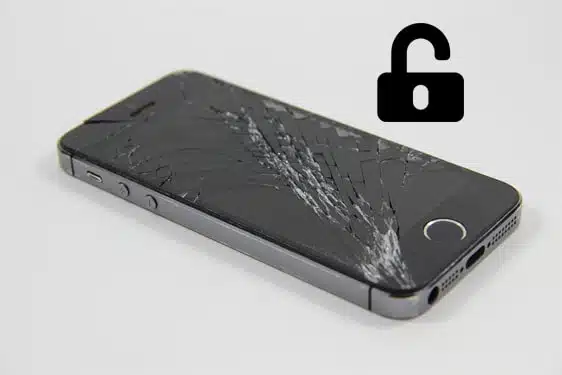It’s frustrating when you drop your iPhone accidentally and cannot enter a passcode to access it, isn’t it? Take it easy! In this article, we will explore some easy ways to unlock an iPhone with a broken screen and introduce you to an incredible tool called TunesKit iPhone Unlocker that can make the process simple and hassle-free. If you are now encountering the same issue that your iPhone screen is broken and can’t unlock, here is the right place where you can learn how to solve it. So here we go.
Methods to unlock an iPhone with a broken screen
If your iPhone screen is cracked, you may think it is impossible to unlock your handset, but there are a few things you can attempt to get it back:
1. Unlock iPhone with broken screen via Siri
If your iPhone has Siri enabled, you can ask her to open particular apps or complete tasks that may assist in unlocking your phone. This method is not perfect, but it is still worth a shot because it will not wipe out any data. Users can use Siri to activate VoiceOver, which allows them to control their iPhones without touching the screen.
2. Unlock iPhone with cracked screen via iCloud
The Find My iPhone feature in iCloud lets users manage their iOS devices from a distance. If your iPhone is linked to iCloud and Find My iPhone is enabled, you can try this method, but be aware that it will remove all of your iPhone’s content.
3. Seek Expert Assistance
Speak with an approved Apple service provider that specializes in screen repairs; they might have methods and tools for unlocking iPhones with cracked screens without compromising data integrity.
It is important to keep in mind that these techniques might not be effective in all situations or ensure success without additional issues. For best outcomes, it is always advisable to periodically backup your data and seek professional assistance when needed.
Overview of TunesKit iPhone Unlocker
Do not panic just yet if your iPhone screen breaks and you are unable to unlock it. TunesKit iPhone Unlocker is a strong tool made especially to get around various locks on iPhones, such as forgotten passcodes and disabled screens. With its intuitive interface and sophisticated algorithms, this software offers a dependable and effective way to unlock your device without the need for technical knowledge.
With TunesKit iPhone Unlocker, you can easily regain control over your locked or disabled device in just a few simple steps. Simply download the software on your computer, connect your broken-screened iPhone via a USB cable, follow the program’s instructions, and let it do its magic. Not only does TunesKit iPhone Unlocker remove the passcode lock from your broken screen, but it also allows you to reset or remove Apple ID without password. This feature comes in handy if you have purchased a second-hand iPhone with someone else’s Apple ID still linked to it.
Check out this video https://www.youtube.com/watch?v=fO6zkRxezKQ.
How to use TunesKit iPhone Unlocker to unlock iPhone
Connect your iPhone to the computer, then start TunesKit iPhone Unlocker and choose “Unlock iOS Screen,” “Unlock Apple ID,” “Unlock Screen Time Passcode,” or “Remove MDM.”
Then put your iPhone in the DFU or “Recovery” Mode.
Next, you need to click the “download” button to install the firmware package.
Finally, click the “unlock” button, and wait a moment. Then your iPhone will be unlocked without a passcode.
Conclusion
We understand that having a broken screen can be frustrating and inconvenient, but it does not have to mean you can not use your own device. TunesKit iPhone Unlocker allows you to easily unlock your iPhone and all of its features. In this article, we have covered a number of methods for unlocking an iPhone with a broken screen. We have also introduced TunesKit iPhone Unlocker as a dependable solution for unlocking your device without passcode or Apple ID.
To prevent future iPhone screen breaks, always remember that prevention is key. You can prevent accidental damage to your device by using simple preventative measures like using protective cases, purchasing tempered glass screen protectors, and handling your device carefully.
In the event that your iPhone screen becomes broken and you want to delete Apple ID without a password or require instant access to your data, do not panic! Look over the options listed above and select the one that works best for you.
Unlocking an iPhone with a broken screen has never been simpler thanks to TunesKit iPhone Unlocker’s intuitive interface and robust features. You can forget about misplacing your Apple ID or passcodes—TunesKit has you covered! So why wait? Download TunesKit now to unlock your priceless iOS devices without any hassles and regain control over your important data with just a few clicks!
Lucas Noah, armed with a Bachelor’s degree in Information & Technology, stands as a prominent figure in the realm of tech journalism. Currently holding the position of Senior Admin, Lucas contributes his expertise to two esteemed companies: OceanaExpress LLC and CreativeOutrank LLC. His... Read more