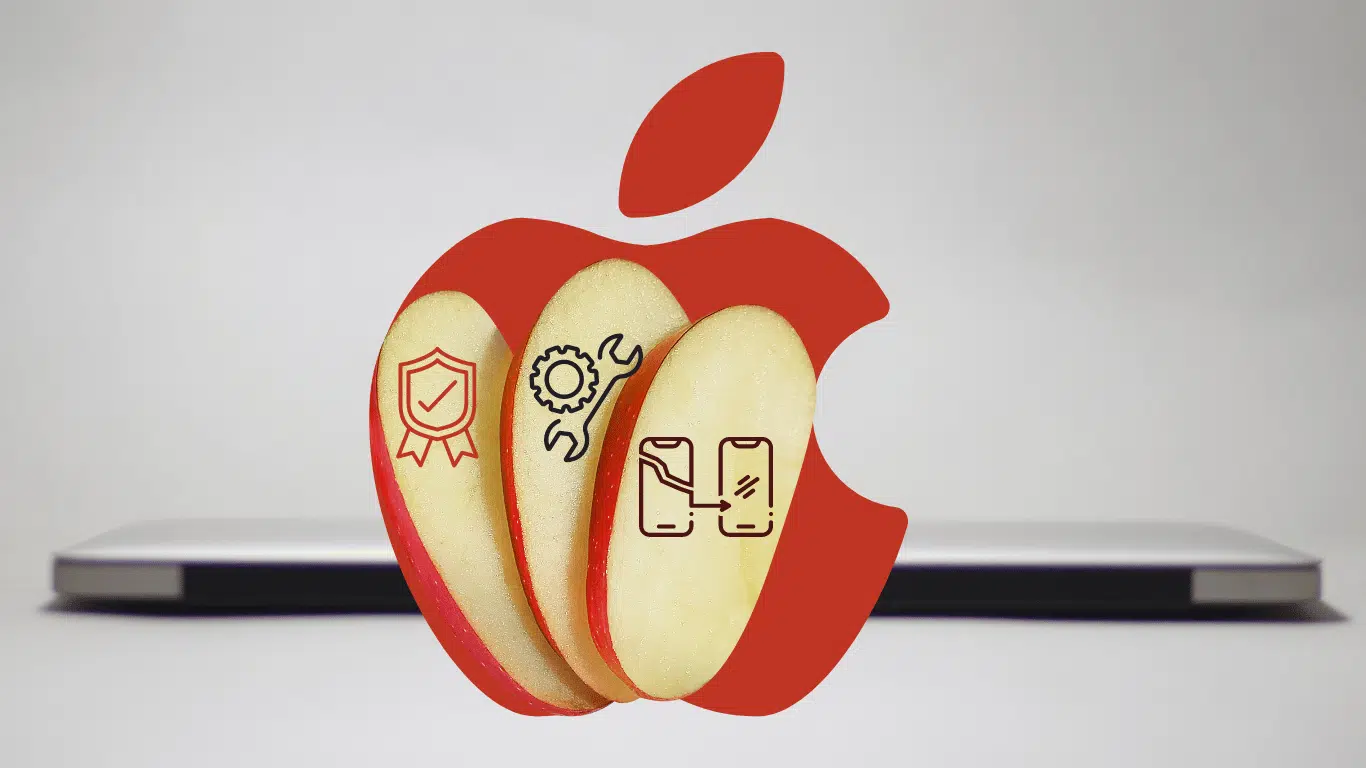In a world driven by innovation and technology, Apple products have earned an indelible place in our lives, seamlessly weaving convenience, style, and functionality into every device. Yet, even the most finely crafted machines can encounter challenges. Whether it’s a sudden glitch, an accidental slip, or the rigors of everyday use, the need for repair or replacement can arise.
This is where AppleCare steps onto the stage – a comprehensive and thoughtful coverage plan designed to safeguard your Apple devices and provide you with efficient solutions when the unexpected occurs. In this comprehensive guide, we will delve deep into the intricacies of Apple Care, unraveling the layers of its warranty provisions, repair methodologies, and replacement pathways.
What is AppleCare?
AppleCare is a service and support program offered by Apple Inc. that provides extended warranty coverage and technical support for Apple products. It is designed to give customers added peace of mind and assistance beyond the standard warranty period. AppleCare is available for a wide range of Apple devices, including iPhones, iPads, MacBooks, iMacs, Apple Watches, and more.
Key features of AppleCare include :
| Extended Warranty: AppleCare extends the warranty coverage beyond the standard one-year warranty that comes with most Apple products. Depending on the product and the type of AppleCare plan, coverage can be extended to up to three years from the original purchase date. | |
| Technical Support: AppleCare provides access to expert technical support via phone, chat, or in-person at Apple Stores and Authorized Service Providers. Customers can receive assistance with troubleshooting, software issues, and other technical problems. | |
| Hardware Repairs: AppleCare covers hardware repairs for eligible devices, including parts and labor. This coverage includes defects in materials and workmanship, ensuring that customers are protected from unexpected repair costs. | |
| Accidental Damage Coverage (AppleCare+): For certain devices like iPhones and iPads, Apple offers an enhanced version of AppleCare called AppleCare+. This plan includes coverage for accidental damage, such as a cracked screen or water damage, subject to a deductible. | |
| Battery Service: AppleCare covers battery replacement for eligible products if the battery’s capacity falls below a certain threshold during the coverage period. | |
| Software Support: Customers can receive help with software-related issues, including macOS, iOS, and other Apple software. | |
| Express Replacement Service: In some cases, AppleCare offers expedited replacement options for defective devices, reducing downtime for customers. | |
| Coverage for Accessories: AppleCare may also cover accessories purchased with the device, such as the power adapter and keyboard. | |
| It’s important to note that AppleCare is available for purchase at the time of buying a new Apple product or within a specific time frame after the original purchase. The availability of AppleCare and its specific terms may vary depending on the country or region. |
Understanding Apple Warranty
The Apple Warranty, often referred to as the “Apple Limited Warranty,” is a standard warranty provided by Apple Inc. that covers eligible Apple products against defects in materials and workmanship. This warranty is automatically included with the purchase of a new Apple product and is meant to assure customers that their devices are free from manufacturing defects and will perform as expected during the covered period.
The duration of the Apple Warranty typically extends for one year from the original date of purchase. The exact length of coverage and specific terms may vary based on the product and regional laws.
If an eligible defect appears during the warranty period, Apple will offer to repair the product or provide a replacement, at their discretion. The repair or replacement process is usually conducted at an Apple Store or an Authorized Service Provider.
In case of out-of-warranty repairs, check for your local Apple Independent Repair provider like ER4GADGETS, one of the top Apple Repair in Houston. They have certified technicians, specializing in fixing Apple products from iPhones, iPad, and iPods, to Macbooks and Apple watches.
Is Theft or Loss Covered by Applecare
AppleCare and AppleCare+ do not provide coverage for theft or loss of your Apple devices. Both plans primarily focus on warranty coverage, technical support, and in the case of AppleCare+, coverage for accidental damage.
If you’re concerned about theft or loss of your Apple devices, specifically your iPhone, you may opt for “AppleCare+ with Theft and Loss”. It provides additional protection beyond accidental damage, including coverage for up to two incidents of theft or loss, subject to a deductible. Keep in mind that this is not available for other Apple devices.
When to Upgrade to Applecare+?
Deciding when to upgrade to AppleCare+ depends on various factors. Here are some considerations to help you determine the right time to upgrade to AppleCare+:
1. Device Type:
iPhones: AppleCare+ for iPhones includes coverage for accidental damage. If you’re prone to dropping your phone resulting to damaged screen or if you have a history of accidentally damaging your devices, it might be a good idea to upgrade to AppleCare+ at the time of purchasing a new iPhone.
iPads and Apple Watches: If you frequently use your iPad or Apple Watch in situations where accidental damage could occur, such as during workouts or outdoor activities, consider upgrading to AppleCare+.
2. Timing of Purchase:
For iPhones: You can purchase AppleCare+ for iPhones either at the time of buying a new iPhone or within 60 days of your iPhone purchase. This flexibility gives you some time to reflect if it is worth availing additional coverage.
For Other Devices: AppleCare+ for iPads, Macs, and other devices should be purchased within 60 days of the device purchase.
3. Budget:
Evaluate your budget and willingness to pay for added coverage. AppleCare+ does come at an additional cost, so consider whether the peace of mind and potential cost savings in case of accidental damage align with your financial priorities.
4. Accidental Damage History:
If you’ve had a history of accidentally damaging your devices in the past, upgrading to AppleCare+ could save you money on potential repairs.
5. Long-Term Usage:
If you plan to use your device for an extended period of time, AppleCare+ can offer coverage throughout that duration, which can be particularly beneficial if you’re investing in high-end devices like MacBooks or iPads.
6. Resale Value:
If you intend to resell or trade in your device in the future, having AppleCare+ coverage can potentially enhance the resale value of your device.
7. Device Cost:
Consider the cost of the device itself. The higher the cost of the device, the more you might stand to save in potential repair costs with AppleCare+ coverage.
Ultimately, the decision to upgrade to AppleCare+ should be based on your individual choices, device usage, and preferences. Take the time to assess how you use your device, the likelihood of accidental damage, and your comfort level with the associated costs. If you value the added peace of mind and comprehensive coverage, upgrading to AppleCare+ can be a good investment.
How to Avail AppleCare repair and Replacement
Before seeking repair or replacement ensure that you:
- Backup your data as the process may involve device replacement or data loss.
- Try to diagnose the problem and explore potential solutions by visiting Apple’s Support website or contact Apple Support.
- Additionally, if you have AppleCare+ with accidental damage coverage, prepare your pocket for the associated deductible for accidental damage claims.
Once you determine your AppleCare or AppleCare+ Coverage, Here is the general guide on how to go about it:
- Schedule an Appointment if troubleshooting does not resolve the issue.
- Visit an Apple Store or Authorized Service Provider (ASP). You can find the nearest Apple Store or ASP using the Apple Store locator.
- Device Evaluation and Repair. Once you’re at an Apple Store or ASP, a technician will evaluate your device to determine the issue and whether it can be repaired. If the device is under warranty or AppleCare coverage, eligible repairs will be performed at no additional cost.
- Replacement (If Necessary): If the technician determines that the device cannot be repaired or if the cost of repair is too high, you may be offered a replacement device, especially if you have AppleCare+.
- Follow-Up and Updates. You’ll receive updates about the repair or replacement process, including estimated completion times. If a replacement device is being shipped to you, you’ll receive information about tracking and delivery.
- Mail-In Service (If Applicable). In some cases, Apple may offer mail-in repair service for eligible devices. You’ll need to contact Apple Support to initiate this process.
Conclusion
In a world where our digital existence intertwines seamlessly with our daily lives, AppleCare stands as a guardian, an assurance, and a solution. It levels up your relationship with your Apple devices beyond mere possession, transforming it into an experience marked by trust, security, and empowerment. As you journey forth with your devices, may this guide empower you to make informed decisions, and to venture confidently into the ever-evolving landscape of technology. Apple devices are more than tools; they are extensions of our being, and Apple Care ensures that this extended relationship is enriched, safeguarded, and assured.
Editor’Choice:
- How To Resolve Apple Watch and iPhone Calendar Not Syncing Issue
- How to Fix Apple Watch Charging Slowly Issue
- How to Fix Apple Watch Touchscreen Not Working Issue
Lucas Noah, armed with a Bachelor’s degree in Information & Technology, stands as a prominent figure in the realm of tech journalism. Currently holding the position of Senior Admin, Lucas contributes his expertise to two esteemed companies: OceanaExpress LLC and CreativeOutrank LLC. His... Read more