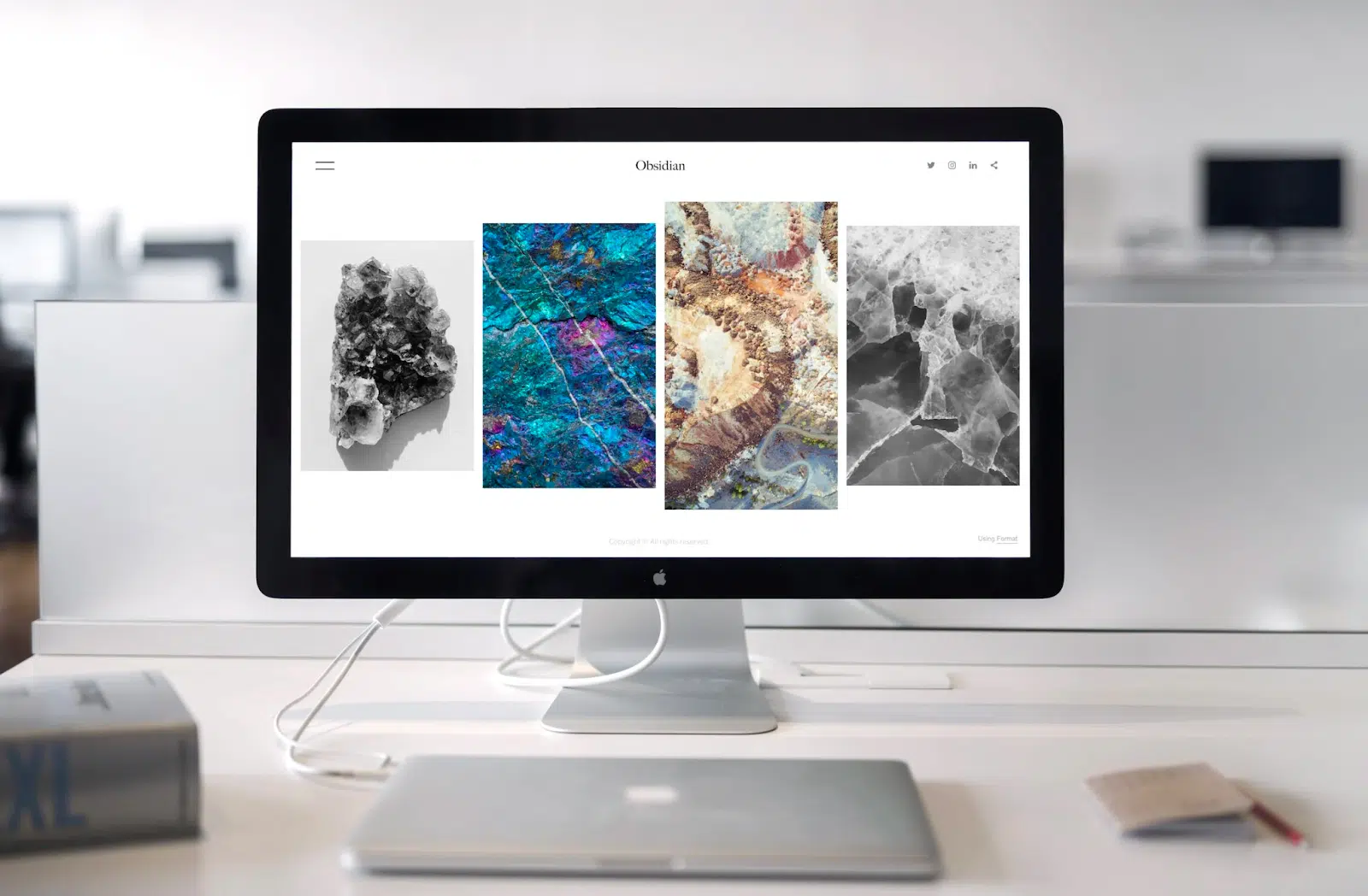Did you know that using the computer for too long can put a strain on your eyes? Whether you work in an office, study remotely from home, or simply use technology to pass the time and stay entertained, it’s important to be mindful of how you use screens. That’s why we’re giving you some useful tips on ways to protect your eyes while using the computer! You’ll learn all about habits and ideas to help safeguard your vision — read on for more details!
- Take regular breaks from your computer screen
Staring at a computer screen for hours on end can be detrimental to your health. Our eyes were not designed to constantly focus on a monitor, and this can lead to eye strain, headaches, and even neck and shoulder pain. To combat these issues, it’s important to take regular breaks from your computer screen. Aim to take a 20-minute break every two hours. Not only will this help relieve any physical discomfort, but it can also improve your productivity and overall well-being. So next time you find yourself glued to your screen, remember to take a step back and give your eyes and body a rest.
- Consider getting blue-light-blocking glasses
As our dependence on electronic devices grows, so does our exposure to blue light radiation. While not all blue light is harmful, prolonged exposure to it can cause eye strain, headaches, and even disrupt our circadian rhythms. That’s where blue-light-blocking glasses come in. These glasses are specially designed to Block Blue Light from reaching your eyes, thereby reducing potential harm and discomfort caused by prolonged screen use. They filter out potentially harmful UV light radiation from screens, protecting our eyes from the negative effects of blue light exposure. Plus, they come in stylish designs that can complement any outfit. So, consider investing in a pair of blue-light-blocking glasses to help you stay healthy and comfortable while using your electronic devices.
- Use anti-glare screens on your monitor to reduce eye strain
Staring at a computer screen for extended periods of time can be draining on your eyes. Whether you’re working from home or just spending more time on your devices, it’s important to prioritize your eye health. One easy way to alleviate some of the strain is by investing in an anti-glare screen for your monitor. These screens help to reduce glare and reflections, minimizing eye fatigue and discomfort. With so many options on the market, it’s important to find the right fit for your needs – but any step towards reducing eye strain is a step in the right direction.
- Adjust the brightness of your screen to avoid straining your eyes
Whether you’re working from home, scrolling through social media, or binge-watching your favorite TV show, we all spend a significant amount of time staring at screens. And if you’re like most people, you’ve probably felt the effects of eyestrain at some point. That’s why it’s important to adjust the brightness of your screen to avoid potential damage to your eyes. By reducing the brightness of your screen, you can minimize your risk of developing eyestrain, headaches, and even near-sightedness. So, next time you’re settling in for a marathon Netflix session, remember to adjust your screen’s brightness to protect your eyesight.
- Upgrade to a larger and higher resolution monitor
If you spend long hours working in front of a computer, you know the importance of a comfortable viewing experience. Your monitor plays a crucial role in how you interact with your computer, so upgrading to a larger and higher resolution monitor is definitely worth considering. With a bigger and clearer screen, you can enjoy a more spacious and immersive workspace. You won’t have to squint or strain your eyes to read text or view images, which can lead to eye fatigue and headaches. Plus, a better monitor can help you be more productive and efficient by giving you a clearer and more detailed view of your work. Whether you’re a graphic designer, a gamer, or just a casual computer user, a larger and higher resolution monitor can make a world of difference.
- Pull up blinds or curtains to limit direct sunlight
Excessive sunlight can create glare on your computer screen, making it difficult to see and causing you to squint or strain your eyes. That’s why controlling your workspace’s lighting is another essential measure to protect your eyes. By pulling up blinds or drawing curtains to limit the direct sunlight entering the room, you can effectively reduce glare and make the screen more readable. This practice not only helps in maintaining good eye health but also contributes to a more comfortable and productive working environment.
Our reliance on technology, especially computers, is an undeniable aspect of modern life, but it’s essential to remember that this constant exposure can lead to significant eye strain. By adopting these simple practices – taking regular breaks, using blue-light-blocking glasses, investing in anti-glare screens, adjusting screen brightness, upgrading your monitor, and managing the amount of sunlight in your workspace – you can safeguard your eyes effectively. Remember, your vision is invaluable, and taking these steps to protect them while using the computer is a small price to pay for maintaining your eye health.
Lucas Noah, armed with a Bachelor’s degree in Information & Technology, stands as a prominent figure in the realm of tech journalism. Currently holding the position of Senior Admin, Lucas contributes his expertise to two esteemed companies: OceanaExpress LLC and CreativeOutrank LLC. His... Read more