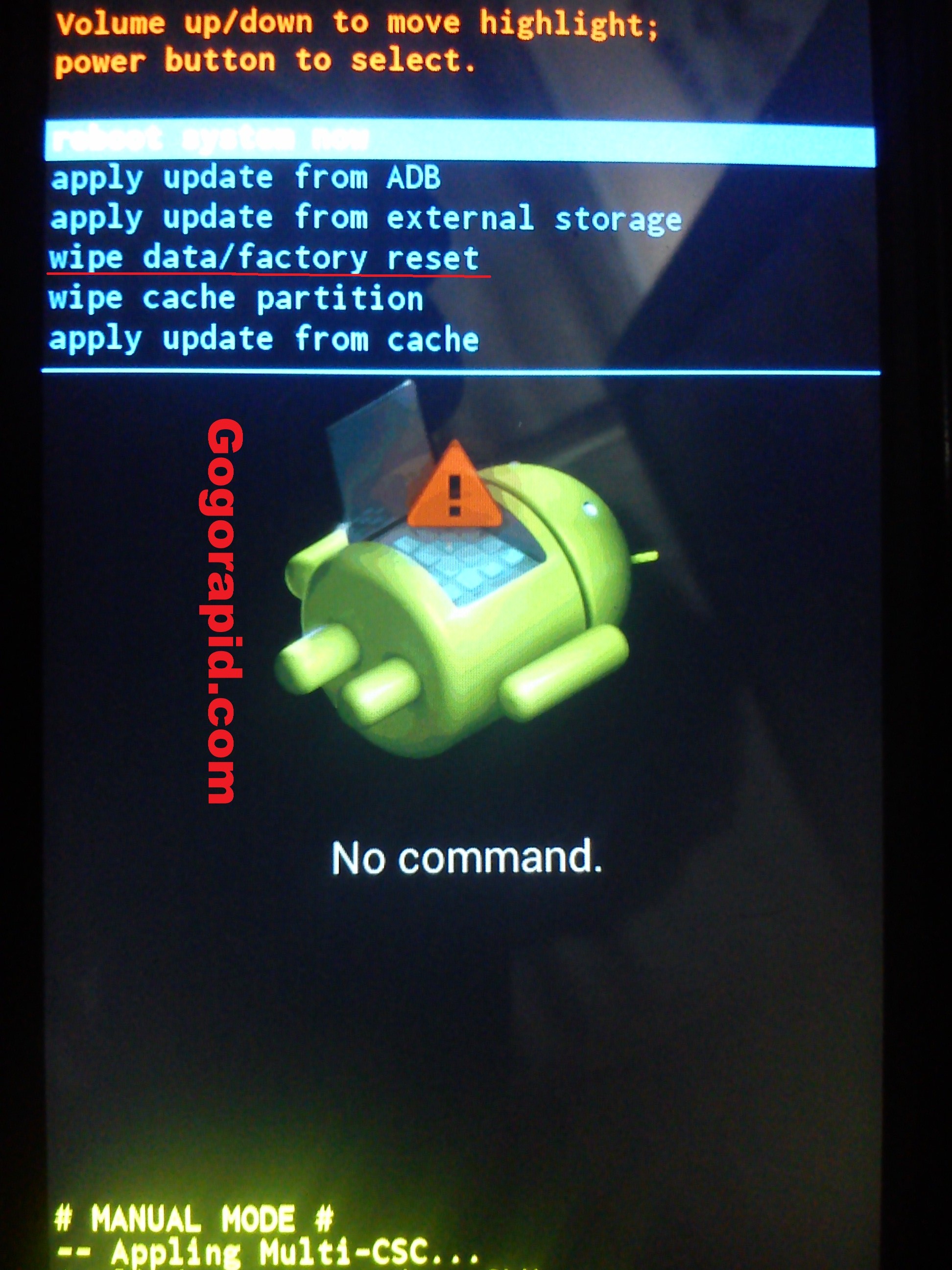How to factory reset bluboo phone
How to factory reset bluboo phone- Hi everyone. I would like to tell you that you are in right website. In this post, we try to teach you how to factory reset your Bluboo phone with pictures.
When talking about performing reset, there are three methods. One is factory reset method and we can do it from after turn off the bluboo phone. Ans second one is Normal reset method and It can be done through the phone setting. Final one is force of force reset method. In that you can reset your bluboo phone from your computer or laptop that why we said so
Editor’s Choice – Hisense Smart TV apps not working? The fix!
Why I want to reset my bluboo phone
You have to reset it when it gets virus program or malware program. And you can do it when your phone’s, microphone, Speakers, Vibrate do not work
How to do I reset my bluboo phone
- Switch on the bluboo phone.
- Go to main menu and find settings
- Select “Backup and Reset”from main menu.
- Select “Factory Data Reset”
- Select “Reset Phone”
- If required, choose “Erase Everything”
Congratulations, Normal reset should be completed.
How to factory reset my bluboo phone
Move down=volume down
move up=volume up
select= power key
- Switch off your bluboo phone
- Press and hold “Volume Up and Power button” at the same time until it appear android logo
- Select “wipe data/factory reset”
- Select “yes” from next menu
- Select and confirm “reboot system now”
Congratulations! , your job is finished.
If not works
Then try to reset from computer
We recommend you to get backup before doing those. if not your data will be lost.
You can use this for – xfire 2, x2, x3, x6, x8 4g, x9, xtouch, x550, xfire,
If this post was help, then please share this post to facebook and twitter. Help others to find out on facebook. If you have an any doubt or any problem then don’t hesitate feel free to comment. Then we can help you as well as be sure to bookmark our site on your browser
Lucas Noah, armed with a Bachelor’s degree in Information & Technology, stands as a prominent figure in the realm of tech journalism. Currently holding the position of Senior Admin, Lucas contributes his expertise to two esteemed companies: OceanaExpress LLC and CreativeOutrank LLC. His... Read more