Force Reset Android Phone
Reset android phone from Computer – Click
why we choose Force reset option?
If you’re having problems with your touch screen
How to Force Reset Android Phone
if You can’t touch your screen, then you can’t reset. so this option help you
If your Phone not get Start
How to Force Reset Android Phone f your phone doen’t turn on you can’t do usual reset way.So if you have this problem this is the way will be very important you
If you think that your phone deeply damaged by Virus
if your phone have any malware and malicious apps
If you can’t Remember your PIN
🙂 Don’t worry. you can reset without PIN
If you can’t do reset options through the smartphone phone
If you Have These One Of problem then this is the way to Reset You phone
- Turn off your phone
(turn off your phone by pressing power key) - Hold the power button, home and volume UP key. (Till the Vibrate)
(By pressing down and up volumes keys you can choose what option you want) - Choose the “factory reset” / EMM option.
- Then you can see “Yes — Delete All User Data option” (“enter” by pressing power button)
- Press the power key. Then automatically start formatting and Restart
Take somemoment (-2min) for reseting so please wait. after restart, choose your language,Set time (select Time zone), tik Agree- for the samsung privacy, add your google account,sign in samsung account.
That’s all. Now you can use your phone with the highest speed
If you have any error please watch my “phone resetting video” video
If not work?
then try to reset from computer
Thank you. We are GoGoRapid :):):):) And also be sure to like and comment us.
Lucas Noah, armed with a Bachelor’s degree in Information & Technology, stands as a prominent figure in the realm of tech journalism. Currently holding the position of Senior Admin, Lucas contributes his expertise to two esteemed companies: OceanaExpress LLC and CreativeOutrank LLC. His... Read more
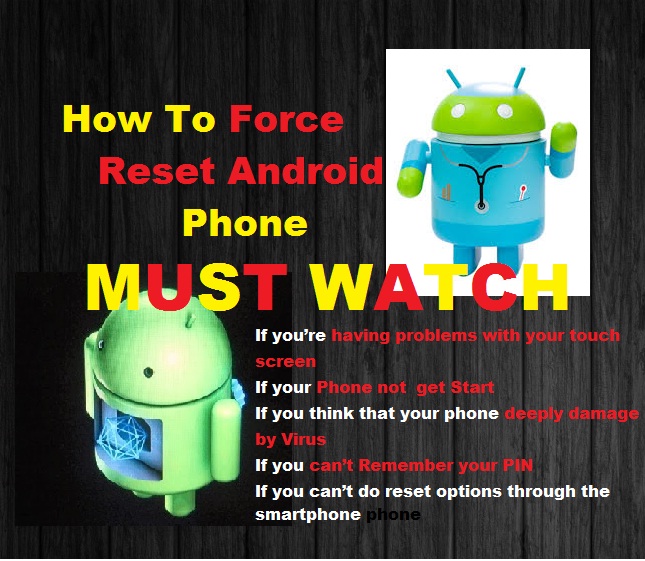
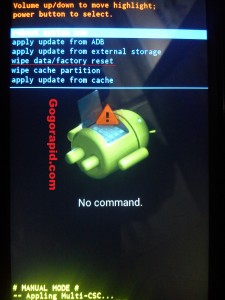
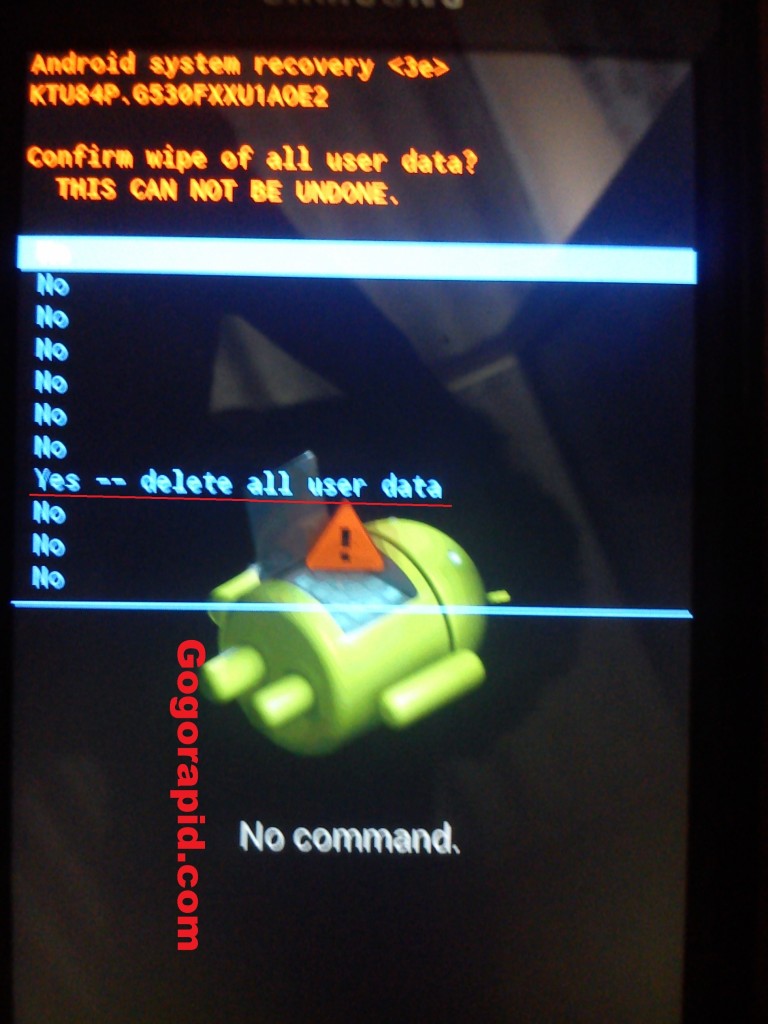
How can i reset my illy phone? The warning sign of no command appear. I already check this to the repair man but they cant solve my problem.Can you please help me.
You can go to Recovery mode by using PC.
1. Download Drivers and Fasboot to your computer.
2. Extract them to your computer.
3. After that, Connect illy phone to your PC or Laptop.
4. Enable USB Debugging, developer mode.
5. Now click the “ADB.exe and fastboot.exe and install them.
6. Now, click the Runme.bat then it will open on CMD window. type this.
adb reboot recovery
7. Then you can see that your phone will reboot to recovery mode.