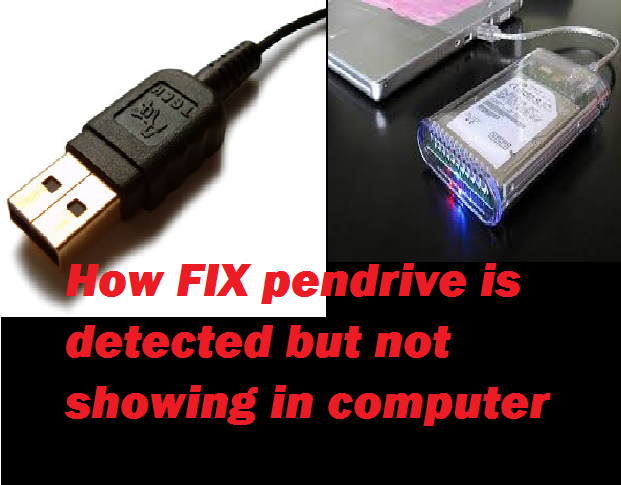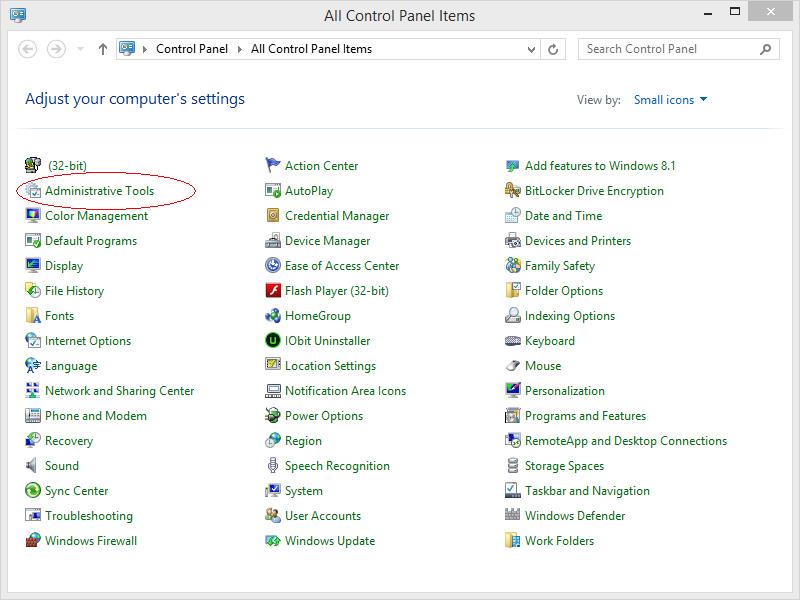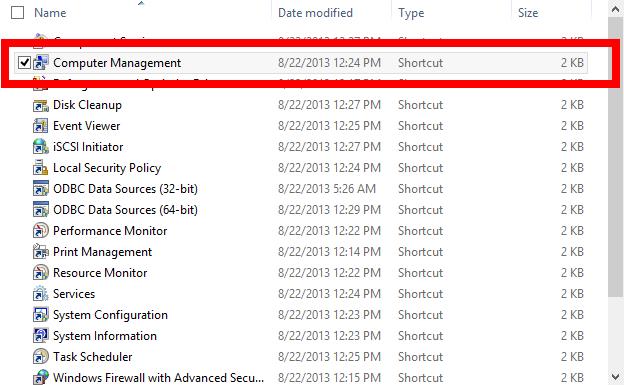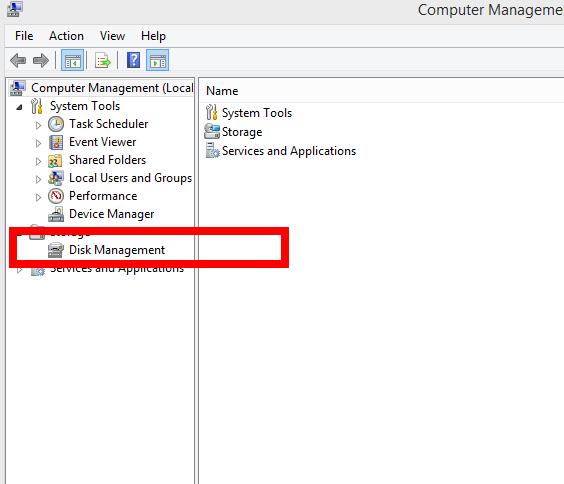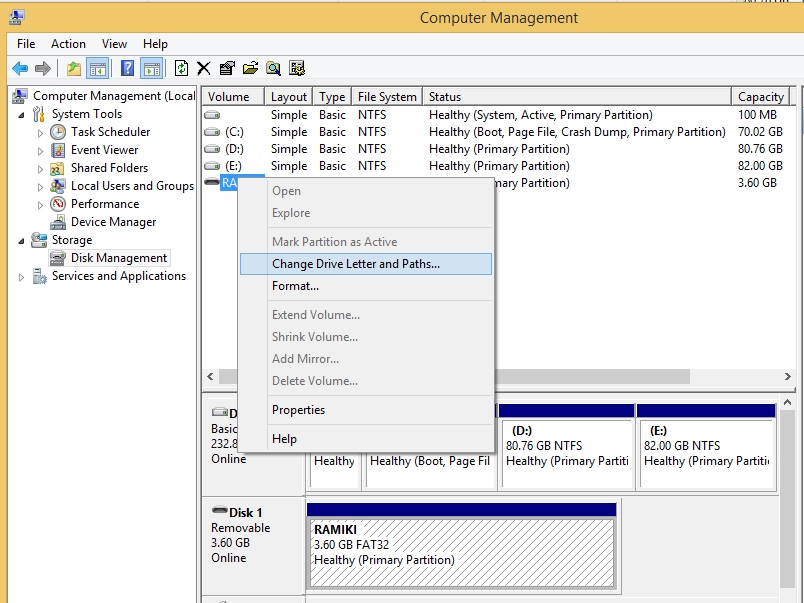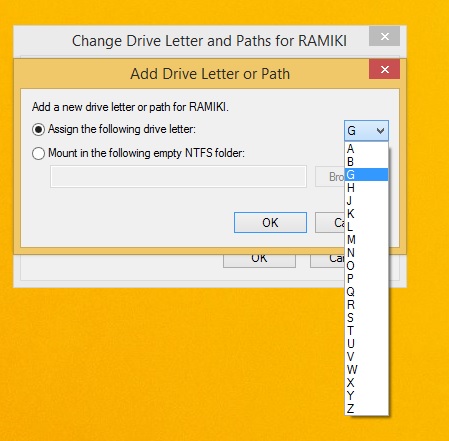USB not showing in my computer
USB not showing in my computer – This is a simple error in Windows 7, windows 8, windows 10 Computers. This Happen Because Your USB drive’s letter ( Something Like this G,H,L,J) already using another Drive that why you can’t access your USB drive. So now you have to do one thing to settle this problem. It’s, you have to assign it a driver letter (please make sure that you going assign letter should not be already have one.) this can be occurred also merry card, external HDD, and other storage devices..
It may be your drive offline. Then USB Drive will not be display, so check your current status and solve. also read how to get my data from formatted pen drive / memory card
-
Go to your computer “control panel”
2. Then go “Admin tools”
3. Go Computer management
4. Finally go to Disk management
5. Right Click your pen in Right side menu then will appear pop up window
- Click “Change Drive Letter and paths..”
- Change drive letter.. Press Ok (please use new letter)
- Now your pen appear in My computer, unless reboot your computer.. After then pen will appear..
Plug USB to your friend’s computer. See is it working or not? Is not? Then disk may be corrupted (please make sure driver properly install)
If you any problem related this, please ask..
- How to fix write protection in pen drive
- How to fix generic volume cant be stopped right now
- Though connect the pen why it don’t show
- How to fix my pen cant format problem
- USB device not recognized or malfunctioned
Lucas Noah, armed with a Bachelor’s degree in Information & Technology, stands as a prominent figure in the realm of tech journalism. Currently holding the position of Senior Admin, Lucas contributes his expertise to two esteemed companies: OceanaExpress LLC and CreativeOutrank LLC. His... Read more