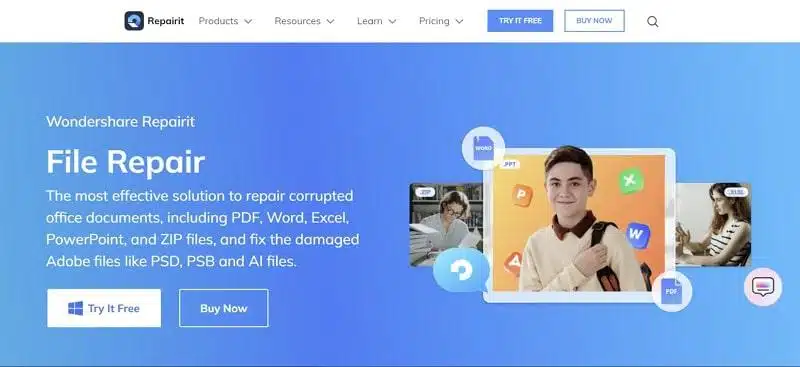MP4 file format is a middle ground for sharing, storing, and presenting visual content. However, these files are prone to get corrupted due to unforeseen circumstances like technical glitches and human errors. In these cases, Repairit can help you repair video with its advanced repair features.
Talking about this repair solution in detail, there’s much more you can discover. Now, let’s discuss this MP4 video repair tool and the steps in the following sections.
Part 1: Fundamental Causes of MP4 File Corruption
Before we proceed toward understanding the steps on how to fix corrupted MP4 files, let’s look at the reason behind file corruption. The following are some of the reasons that lead to corrupt files.
- Interrupted Network Issues: An MP4 file has a chance of getting damaged if there is a sudden network issue. Therefore, ensure that when downloading an MP4 file from a browser, the internet stays active.
- System Overheating: If your system has been running for a prolonged period, it can also lead to corruption. Users should not let their system get overheated.
- Incomplete File Transfer: In case you are transferring MP4 files from one device to another, ensure they stay connected. An incomplete transfer of files can cause file corruption.
- System Virus Attack: Systems are prone to virus attacks from downloading new software or a technical glitch. In these cases, virus attacks can damage your MP4 files.
- Hardware Failure: MP4 files can also get corrupted due to hardware failures in their GPU or RAM components. Moreover, hardware failure during MP4 video processing causes severe damage to them.
Part 2: Repair Damaged MP4 Files with Wondershare Repairit Online and Offline Methods
Although there are several repair tools online that can help you fix MP4 files, these third-party tools can lead to more corruption. Therefore, if you want effective and secure repair software, Wondershare Repairit is your perfect companion. It can repair MP4 file with corruption issues like missing video codec, flickering, and more. This tool also supports 10 video formats online and 19 video formats offline.
Furthermore, the tool can restore critically damaged files from devices such as SD cards, cameras, and USB drives. The quick scanning and polling algorithm thoroughly scans your folders or system and detects damaged areas of the video. Moreover, the tool also offers batch video repair, where you can repair multiple HD & 8K videos with a high recovery rate.
Steps on How to Fix Corrupted MP4 Files with Repairit Offline Method
Now, let’s look at the offline method of repairing corrupted video MP4 files with this MP4 video repair tool. You can improve different formats of video files such as MP4, MOV, MPG, and many more:
Step 1. Import Damage Files After Launching Repairit
From the original website, download Wondershare Repairit and launch it on your computer. Once launched, click the “+Add” button after hitting the “Video Repair” bar from the left side panel.
Step 2. Repair MP4 Files with the Repair Tool
When the damaged MP4 files are imported into the MP4 video repair tool, go ahead and click the “Repair” button. This will initiate the repair process and last for a few minutes.
Step 3. Preview the Final Repaired Video and Save it on Your Device
After the repair procedure, you can preview your videos to ensure quality. When satisfied, hit the “Save” button to save them on your device.
Steps on How to Repair MP4 Video Files via Repairit Online Method
The following are the steps for online Wondershare Repairit that can help you restore damaged files without losing data and quality:
Step 1. Access the Online Repair Tool on Wondershare Repairit
On the official Repairit website, head over to the top of the screen. From here, click the “Product” drop-down menu, and under the “Online” section, hit the “Online Video Repair” option.
Step 2. Upload Corrupted Video Files
When a new window opens on your browser, upload your corrupted MP4 files by pressing the “Add” blue button. After that, the main interface opens, and you can upload your video files for the repair.
Step 3. Download/Save Repaired Video Files
Once you have added video files to the website, hit the “Repair All” button on the bottom right side. When the videos are repaired, you can download/save them on your device.
Part 3: Top Reasons Why Repairit is the Best Video Repair Software
We have established how Wondershare Repairit can quickly and efficiently repair severely damaged MP4 files. In addition to that, this tool can also provide other benefits like repairing old, blurry photos, email restoration, and many more. In the given section, let’s look at the benefits of this MP4 video repair tool:
- Users can repair damaged audio, photos, email, and other files with its advanced repair feature.
- There is no limit to the file size you can add to this MP4 file repair tool.
- It has a fast-processing sample polling algorithm that only takes a few seconds to repair your broken files.
- Repairit simplifies the repair process and can handle major corruption scenarios without interruptions.
Part 4: Safeguard Your MP4 Files: Essential Tips and Tricks
Now that we understand the reasons for video file corruption let’s look at ways to prevent it. Also, these prevention measures help you maintain the functionality and integrity of your MP4 files. The following are some helpful prevention tips that can guide you on what to do:
- Maintain Regular Backups: It is essential to regularly maintain software backups of your MP4 files to prevent data loss. Furthermore, you can use an external hard drive or cloud software in case of system failure.
- Software Upgrades: If you upgrade your software on a weekly basis, it increases system management and disk handling. Also, your computer will be able to handle various formats of video files with ease.
- Install Security Software: Users can install security software on their device that prevents MP4 files from being attacked by any virus. As we know, the software can keep you safe from various malicious viruses or bugs.
- Hardware Checkups: You should also keep a daily checkup on potential issues with hardware components. It will keep you updated when it’s time to cool off your system from overheating.
Conclusion
In the end, after acknowledging the various reasons for MP4 file corruption, users should install an effective and reliable MP4 video repair tool. For this purpose, Repairit is an excellent AI-powered repair expert that fixes damaged files with a perfect success rate. You don’t have to worry about losing the data and quality of your files. This tool can deal with corruption scenarios and repair MP4 from any storage device.
Wondershare Repairit Free Download:
Click below to download Wondershare Repairit.
Lucas Noah, armed with a Bachelor’s degree in Information & Technology, stands as a prominent figure in the realm of tech journalism. Currently holding the position of Senior Admin, Lucas contributes his expertise to two esteemed companies: OceanaExpress LLC and CreativeOutrank LLC. His... Read more