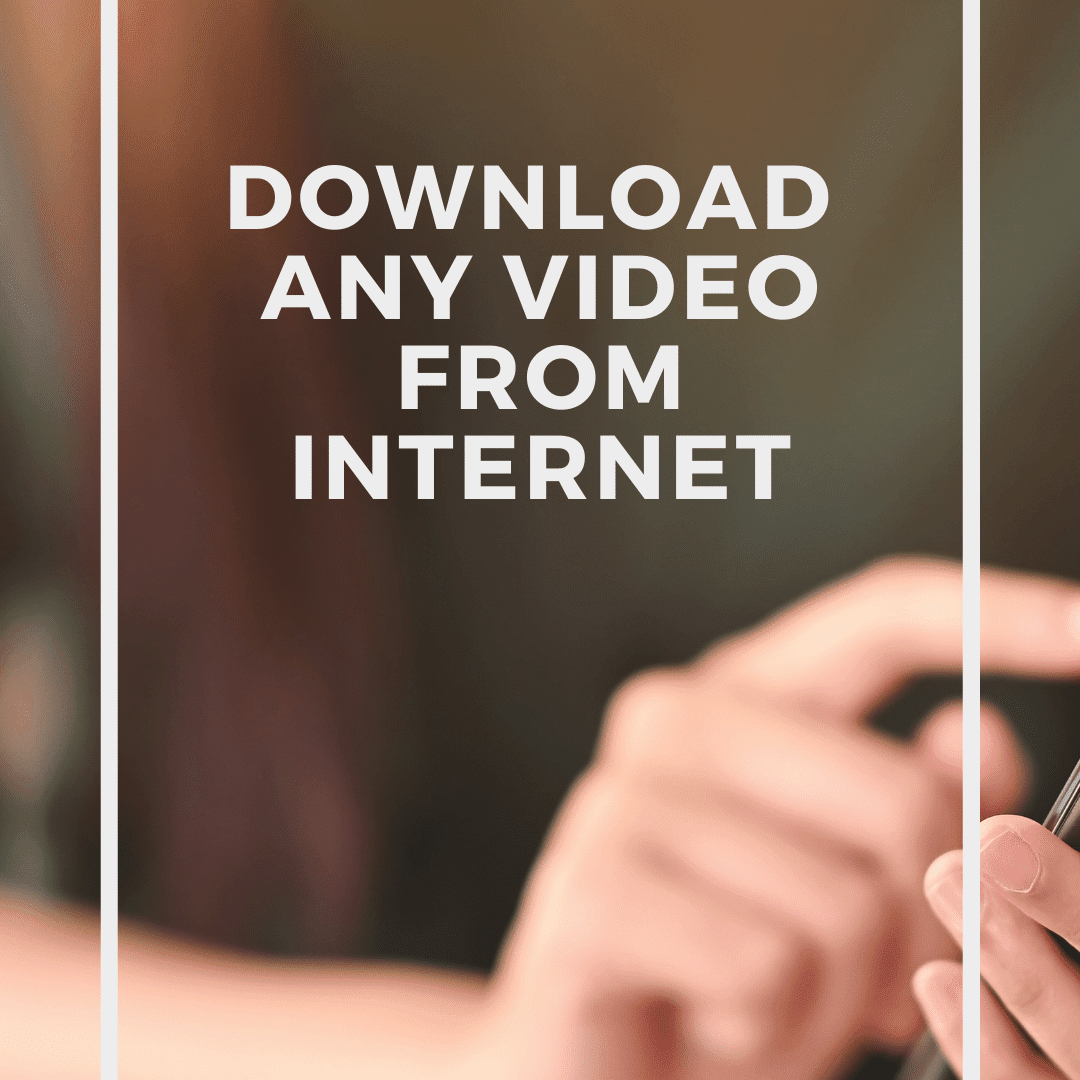Downloading videos from the internet is easy. You can use these free ways to get any video you want.
Do you want to download videos from the internet? If you see a video on Facebook, YouTube, Vimeo or any of the other leading video sites that you like, make a copy for yourself.
Here are some Tips to Download videos from the internet.
Vidmate (Android Application)
If you want to save videos from YouTube on your phone for viewing when you are away from the internet, VidMate is a good app. It can download videos from YouTube and many other video-sharing websites. There are many other video downloading apps and browser plugins that will work too. Downloading these types of files is a popular way for people to collect them both for personal use and also for others to watch or listen to.
There’s Many vidmate copies available on the internet if you want to download the original old vidmate visit via link.
VidMate has a set of features that make downloading videos easier. You can choose how big the video will be and what format it will be, from the choices on the website. This is helpful because you might have a limited amount of storage space on your computer, like a flash drive.
VidMate is an app that you can use to find videos. VidMate has a list of websites and videos that it will access when you search for them, but you can add more sites that don’t appear on the list.
SaveFrom
SaveFrom is a YouTube downloader. You can download videos if you are watching something on the internet. Just put ss after you type YouTube.
For example:
Would become:
This tool helps you download videos from websites like Vimeo, Yandex, Daily Motion, Instagram and TikTok. It also helps you download videos from Facebook and Live Journal.
FastestTube
FastestTube is a free YouTube downloader. It is very simple. You can find it by clicking the button in the bottom right-hand corner of a video.
DownloadTwitterVideo
You can download a video from Twitter. DownloadTwitterVideo is a free website that lets you do this with just a few clicks. Just paste the URL of the tweet that contains the video you want to download, then select if it should be downloaded as an MP3, MP4, or MP4 HD file.
Instagram Downloader
Instagram began as a photo-sharing service. They also have a new feature called Instagram Stories. It is like Vine, but it lets you download videos.
4K Video Downloader (Software)
There are two versions of 4k Video Downloader. One is free and the other is paid. The free version allows you to download videos for free, so it should work for you if that’s all you need. If it isn’t enough, there is a paid version with additional benefits like unlimited downloads, no ads, channel subscriptions, and priority support.
4K Video Downloader is different. It is not a website, but it is an application for your computer. It downloads videos for you instead of making you download them yourself, which might be hard to do if you are not very skilled with technology or computers.
4K Video Downloader is a program that helps you download videos and audios from different websites. You can download channels, playlists, and subtitles. It also has a subscription feature that downloads new videos automatically when they come out on the channel you subscribe to. This program is available in many languages.
To start using this software, it is easy. You just need to download and install it. It does not require any other tools to get started. In total, you will have everything set up in 2 minutes or less! All of the most popular video websites support YouTube, TikTok, Likee, Dailymotion, and many others.
4k Video Downloader provides a good experience for people. For example, if you have downloaded many videos from the same YouTube channel, then the application will ask you what to do when it sees that you have downloaded many videos from that channel. This is an intelligent tool because it suggest things based on your actions and patterns.
Lucas Noah, armed with a Bachelor’s degree in Information & Technology, stands as a prominent figure in the realm of tech journalism. Currently holding the position of Senior Admin, Lucas contributes his expertise to two esteemed companies: OceanaExpress LLC and CreativeOutrank LLC. His... Read more