
Do you need help blocking ads on Crunchyroll?
Ads and Crunchyroll have always been tied together. It’s no surprise that you’ll see ads when you watch something on Crunchyroll. This article is very important for you who want to watch things on Crunchyroll without ads for various reasons. So let’s see how to block ads on Crunchyroll.
What is Crunchyroll?
Crunchyroll is a popular streaming platform. Specializing in the distribution, production and licensing of Japanese anime and drama. Its head office is located in San Francisco, USA.
Crunchyroll is one of the top streaming services for SVOD and AVOD content. This offers over 1,000 anime shows, over 200 East Asian dramas, and about 80 manga titles as Crunchyroll Manga.
But not all programs are available worldwide due to licensing restrictions. Also provides licensing services for theatrical, home, video, television and consumer product rights. Currently, Crunchyroll has over 5 million paid subscribers.
Crunchyroll and advertising
Crunchyroll content can be streamed for free. But ads heavily invade Crunchyroll during free streaming. It provides funds for site maintenance and marketing goals.
For this reason, it is common to see random ads while watching free content without any payment. If we further clarify the fact that ads appear randomly, it means that every 24-minute long video includes 06 minutes of ads. Accordingly, the duration of each four-episode video is half an hour.
Do you want to stop or skip ads on Crunchyroll?
You should be looking forward to more free viewing without ads on Crunchyroll. Did you know that you can stop or skip ads on Crunchyroll? This article explains 03 solutions for an ad-free Crunchyroll experience. So keep reading.
Option 01
Signing up for a premium account
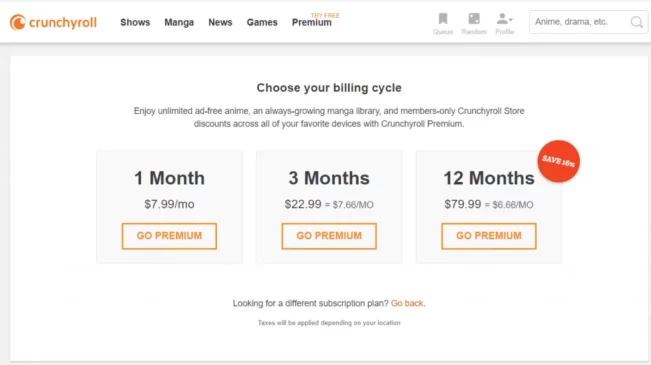
A Premium subscription is the easiest and most convenient way to block ads on the Crunchyroll platform.
Signing up for a premium account means getting a paid monthly plan. Depending on the monthly plan you choose, you can pay up to $7.99 a month. This gives you unlimited ad-free access to manga, anime, and dramas.
How to get a premium account?
Follow the steps below:
- Visit Crunchyroll’s official website.
- Create an account on Crunchyroll and login into it.
- Click Account Menu>premium tab.
- Now choose your favourite monthly plan from a fan,1-month mega fan and 12-month mega fan.
- Next, enter your card details in the opened window.
- Now click on the Start Free Trial button
You get a 14-day free trial. After that, your Premium subscription will be activated. An automatic deduction will be made to your registered account for this. So you will know about it. Another advantage here is that with the Premium subscription you can share a 48-hour gate pass with a friend.
Option 02:
Visitor Pass

You can watch videos on Crunchyroll ad-free by getting a guest pass. With this, you can watch anime episodes for free. How to get a Visitor Pass? The easiest way to do this is to get it from any Premium user you know.
Premium users get this invitation once a month and can give it to a friend. Each account with a premium subscription to Crunchyroll will receive a monthly code. This gives you the experience of a Premium plan for 48 hours. And it’s completely free.
However, there is a limit of 10 passes per six months. No Crunchyroll users can create multiple accounts. This action has been taken to ensure that the game pass is not misused.
Other Ways to Get a Visitor Pass
- Reddit’s weekly guest mega thread
- Crunchyroll forum
- Game Pass via Facebook
On Reddit, Crunchyroll users share their guest passes in their subreddit every Thursday. It is a first come first serve basis.
The admins of the official Guest Pass thread on the Crunchyroll forum allow their forum users to share codes via regular thread updates.
On Facebook, there are large and small anime fan groups that post passwords in their public discussions, so you’ll have a chance to get a guest pass from them.
Option 03:
Browser Extension

There are plenty of ad-blocking browser extensions that can be used at no cost to block Crunchyroll’s ads. But Crunchyroll is aware of this. Therefore, its platform is constantly updated. So once you find one that can effectively block ads, activate it with the following steps:
- Navigate to the Adblock section of your browser.
- Select the option to add an extension.
- Wait until the installation process of the ad blocker application is complete.
- Go to the Crunchyroll website to search and watch your desired video series.
- To block ads, go to your browser extension and select your adblocker.
- Click the option to block ads on this website.
Further instructions for 01:
You can go directly to the Adblock section of the Chrome Web Store. Or choose the best ad blocker from the Chrome Web Store, and click the button to add it to your browser.
Then Crunchyroll’s ad-free streaming begins.
Ad Blocker – Crunchyroll Mobile Version
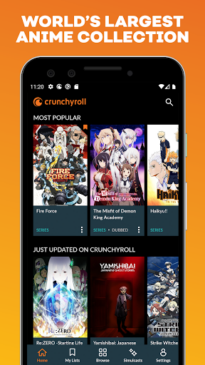
Premium ad blockers like AdLock allow you to remove ads from the Crunchyroll app. For this, you need to download and install the relevant application. Then You can block ads on the Crunchyroll app through filter updates and HTTPS filtering. How it works on an Android device
- Download and install ad blocker on your mobile device. (eg: AdLock)
- Open the app and access the settings menu by clicking the triple dot icon or the gear icon depending on the app being used.
- Click on the triple dots icon or gear icon and select the option to check for updates.
- In the next menu, tap Update All.
Enable HTTPS filtering with these steps:
- Open the Adblocker tab and activate its filtering feature.
- If prompted, tap OK to confirm.
- Set a graphic key to verify ownership.
Now you can start streaming your favourite shows and animation videos on your mobile device without any ad interruptions.
Frequently Ask Questions:
01) What is HTTPS?
Hyper Text Transfer Protocol Secure.
This means an extension of the HTTP protocol. Supports encryption for increased security. This securely transmits valuable information such as personal data, credit card details, etc.
02) What is AdBlock Premium?
AdBlock Premium lets you block ads by blocking annoying interruptions, swapping ads for images, syncing your devices, and installing themes to your AdBlock menu and options pages. This way you can block ads on Crunchyroll.