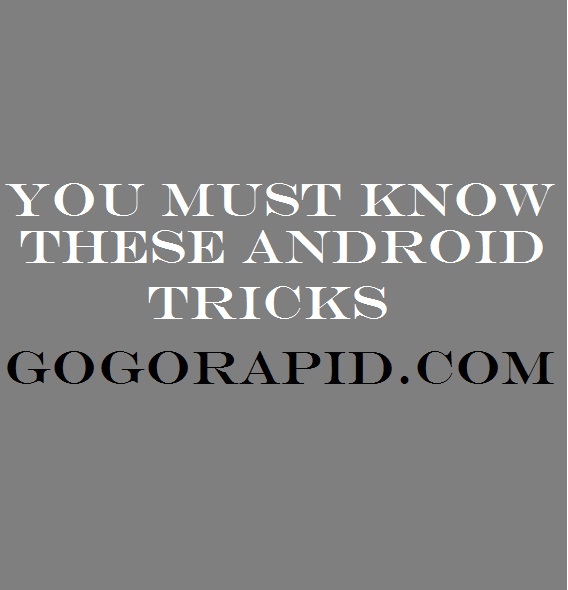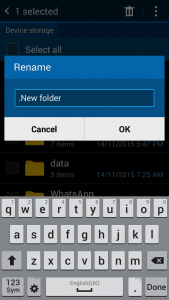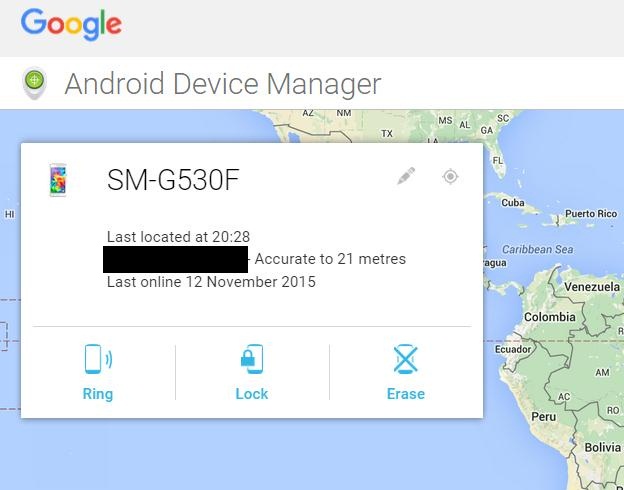Tips for Android
- 1. What is Stock & Custom Rom? Firmware? Bootloader?
2. How to format my phone (2 methods).
3. How to Hide File or Folder without application.
4. General profile mood to silent mood vice versa.
5. Start or end the Call pressing Button.
6. How to Root My Phone.
7. Track your lost phone.
8. How to Force Restart – Reboot my phone.
9. What is my Android version.
10. What to do when application doesn’t work.
11. How to Recover Memory Card using CMD .
12. How to Control PC from android phone.
13. My phone is damn slow.
14. Reset android phone from computer
15 . How to take a screenshot on my phone.
-
How to take a screenshot on my phone
You all know how to get screenshot on Computer. We take screenshot on computer by pressing “priscr” key (print screenshot) and paste it to paint and save as JPEG format. But, How to get screen shot on my phone? Actually it’s very easy method. Only thing you have to do press and hold power key and home key together. Then it will save in your gallery.
Editor’s Choice – How To Unlock Bootloader On Any Motorola Moto Phones
Best Android Full HD videos players 2016
-
How to Format my Phone
There are 2 methods for resetting your phone. One is Normal and it performs on phone setting. Other one is Force Reset. It performs after you turn off the phone. choose your phone and go head with step by step pictures guide
Normal Reset Samsung and others – Click
Hard / Force reset Samsung and others – Click
HTC Reset –Click
HTC Chinese phone Reset – Click
Chinese all phones, Reset – Click
reset – Lenovo phone – Click
reset Nokia Lumia phone – Click
———–>> Video – Click
-
How to Hide File or Folder without application
Step by step Guide for Hide Videos and Files on Android without app – Click here
I know you maybe surprise. As well as you will ….. Why I didn’t know this before.
It’s a very simple. You only have to do rename your file or folder. Like this.
Put a dot “.” Before the file or folder name
—————— How to get Deleted whatapp messages——————-
4. General Profile to Silent – vice versa
Sometime you maybe know how to do this. You don’t want go setting. There is shortcut button for Set general mood or silent mood. If you want silent your phone, then press volume down key until vibrate. If you want to General mood, then Press volume up key until full fill volume level.
5. Start or end the Call – by pressing Button
Android users face another problem is, when they are going to end the call, they have to wait until screen wake up. Unless phone been stuck. Then can’t end of the call, But don’t worry. So Android provide handy button for this. You can press Home key or Power key to end the call. You can turn on this feature through the phone setting.
Setting –> Accessibility –> (something like this- manage call answering/ending setting) then Choose what key you want.
6. How to Root My Phone
Root – simply we can say root is overcoming limitations that manufacture set on your android phone. Nowadays has trend, people root there phone and install ultimate option apps. Click Here
————-How to Hide “Last Seen” on whatapp and all other tricks————–
7. How to Track my lost phone
You can track your phone with Google Account. Find your phone in Google map. Also you can Remotely Force Ring the phone, Remotely Format your phone or Take a picture with your front cam. (You can take a picture who using your phone)
Erase data, Lock the phone, Reset the phone, Ring at full volume for 5 minutes
For this you must ad Google account in your phone, after then Search “Find my phone”
If you want to take a picture who use your phone this time, then install this application. Google direct download
8. How to Force Restart – Reboot my phone
When we use android phone, sometimes it gets strike. Don’t response to us or slow badly. In this time we can force reboot your phone. Then it start with fresh.
9. What is my Android Version?
I think this is very easy question, but maybe someone here doesn’t know how to find their version. This answer for them
Setting –> About Phone –> click the Android version triple –>Now you can your android version with animation
10. What to do when application doesn’t work
Simple case, Follow me. Setting –> Application manager –> Find the app doesn’t work properly –> Click {Force Stop + Clear data +Clear cache}
11. How to Recover Memory Card using CMD
You had better read this – How to Hide Files on android phone without any app
12. How to Control PC from android phone
you can control your laptop or computer from your smartphone. It is simple. here is 3 methods
You had better read this – Control PC from android phone
13. How to reset android phone from PC
you had better this post – Click
If you have a doubt or any problem regarding this post and these tricks, please let me to know, if you reply, you had batter reply with screenshot. If this post helps you, then please share this post over the facebook and twitter and all other social medias. As well as be sure to bookmark our site on your browser. We are the fastest growing teaching site in Asia.
Lucas Noah, armed with a Bachelor’s degree in Information & Technology, stands as a prominent figure in the realm of tech journalism. Currently holding the position of Senior Admin, Lucas contributes his expertise to two esteemed companies: OceanaExpress LLC and CreativeOutrank LLC. His... Read more