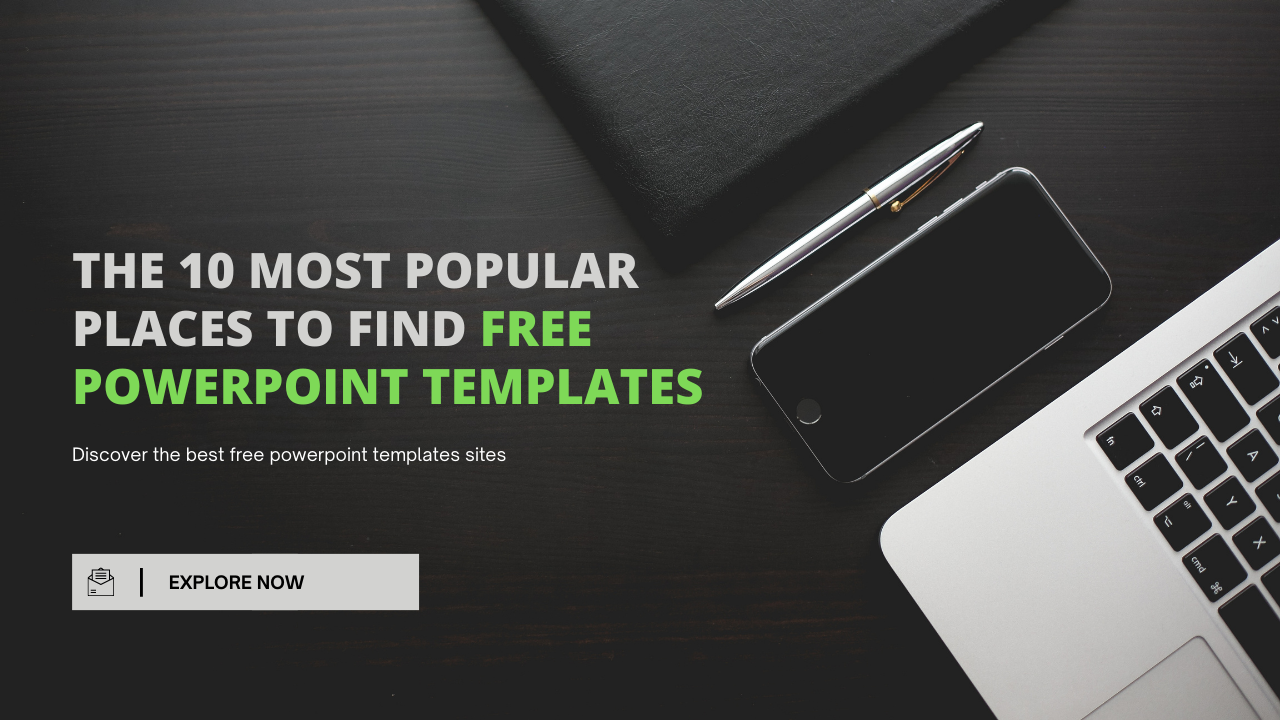The most significant aspect of a successful PowerPoint presentation isn’t just engaging content, but a captivating visual design. Your presentation will benefit from it, as it keeps your audience engaged from the first glance. Creating a professional-looking presentation takes more time than we might think.
The truth is, a great ready-made template can help you finish your work quickly. Online PowerPoint templates are available for free, saving you time and effort. In case you are overwhelmed by the many templates available, this article is for you.
We have compiled a list of the top 10 websites that can help you quickly locate and download free PowerPoint templates. Let’s take a look.
Top 10 websites for PowerPoint templates
- Slidesgo
- Slides Carnival
- Showeet
- Powerpointify
- PPT-Design.com
- Slide Hunter
- 24Slides
- Presentation Magazine
- fppt.com
- Powered Template
#1. Slidesgo
Slidesgo offers some of the best free PowerPoint templates around. Templates are available for free download from this website and are creative, colorful, and lovely. Your audience will be captured by their charming designs from the very first glance. There are separate categories of templates, such as Education, Business, Marketing, Medical, etc. The topics listed here can be browsed quickly based on your interests.
You can also choose from the Premium package in addition to the free download option on the website. The Premium package offers unlimited resources and unlimited options for every Premium template.
Advantages
- It offers hundreds of high-quality and eye-catching PowerPoint templates for free download.
- Templates can be browsed by category, color, or tag.
- You can view slides in an interactive slideshow before downloading them.
- Several tutorials accompany each download page to guide you on how to customize the templates to meet your needs.
- Templates can also be downloaded directly without registering.
Disadvantages
- All templates must be attributed.
- For Free users, you will need to register on the website in order to download 10 free templates each month.
#2. Slides Carnival
PowerPoint templates from Slides Carnival are designed by professional designers. By simply downloading a series of slides, you can reduce the amount of time you spend designing. Each template on Slides Carnival is free to use. Registration and download are also not required. This is perfect for low-budget projects. Due to their free nature, the resources are licensed under the Creative Commons Attribution license. It is, however, your choice how you use them. For instance, you can change colors, fonts, layouts, add slides, delete slides, etc.
The website has an intuitive interface that makes it appealing. Essentially, it categorizes start-ups, companies, or creative projects by a variety of topics. A search bar at the top-right corner of the page allows you to browse the most recent templates or filter them. You will receive a template with about 35 – 40 slides attached with free icons and stickers. You can customize them as you wish.
Advantages
- Free PowerPoint templates are 100% customizable.
- There is an easy search option on the site for templates by topic, style, and colour, or you can type a keyword in the search bar.
- Explanations of each template are also available on the site.
- Downloading free templates is quick and easy.
Disadvantages
- Most of the slides are simple.
#3. Showeet
Another free PowerPoint template website is Showeet. Colorful and attractive designs will add lightness to your educational or business presentations. You can sort templates on this website by tags or keywords, even though the templates are not grouped into groups. Simply click the popular keywords on the left side of the page, and all the related templates will be displayed for your selection.
On each download page, you can find detailed instructions about how to use the program as well as a sample slide. Viewing the information below may help you determine whether the template is useful or fits your needs. Additionally, please read the Terms of Use carefully before downloading a template. This will ensure the free template isn’t restricted.
Advantages
- Resumes and CVs are available.
- Regularly updated and uploaded templates are available.
- After clicking the Download button, free templates can be downloaded immediately without registration.
Disadvantages
- Decompressing the ZIP file may take some time.
#4. Powerpointify
The Powerpointify site offers free PowerPoint templates created by top designers around the world. On your first visit to this website, you will be blown away by its professional design. In other words, you can find a wide range of free PowerPoint templates to make your presentations look great.
There is a search bar at the top of the page that allows you to search for templates based on topics. These templates can be used to meet the requirements of various projects due to their many categories, including Business, Technology, Holiday, etc.
There is an interactive slide show included in each template. Additionally, information is provided on its color, design, layout, and features. This allows you to view the template before downloading it, giving you a better overview. Another nice feature is that other users can rate templates.
Advantages
- User interface is simple and intuitive.
- A variety of well-designed templates is provided for free.
- No registration is necessary.
- Template elements can be edited using PowerPoint.
Disadvantages
- The only way to download templates is in ZIP format, so you must extract them before using them.
#5. PPT-Design.com
Top designers from around the world create infographic slides for PowerPoint at PPT-Design. You will be amazed by this website’s professional design and unique features the first time you visit it. There is a wide variety of PowerPoint infographics you can use for your presentations.
You can search for templates based on topics by using the search bar at the top of the page. The templates cover a wide range of categories, including Education, Business, Technology, 3D, Charts, Tables, and more.
In contrast to other sites that provide templates that need to be modified with the right colors and formatting, this site is a little different, which makes it unique and a time-saver.
Let’s say you’re working on a PowerPoint template and want a specific infographic slide you want to include in your presentation. Importing it to the existing slide can disturb the formatting such as font style, color, size, etc. However, you do not have to customize the PowerPoint template when using PPT Design to import infographic slides. By selecting “Match current deck”, you can easily match template colors & fonts to your current deck without having to do any extra work.
Advantages
- Customizable PowerPoint infographics
- Slides preview is available before downloading/importing
- Simple and intuitive user interface
- You can find templates by topic, style, or color on the site, or you can search by keyword.
- An effective time-saving tool
Disadvantages
- Only a few resources are available for free. It needs a monthly subscription to have full access to infographics but it’s totally worth it.
#6. Slide Hunter
In spite of being a free online resource, Slide Hunter offers dozens of engaging free PowerPoint templates. These templates will help you create compelling presentations.
This website organizes templates into an array of categories as you can see on the homepage. With categories like Business, Planning, Education, Charts, and many more, you can easily find your preferred templates. The top of the page also provides a search bar and popular keywords that can be used to find templates. There are some templates that make awesome business presentations because of their diagrams and graphics. In addition, you may want to consider 3D objects and unique shapes to impress your audience at a glance.
Advantages
- Many templates feature creative designs.
- Each template is described in detail.
- The .pptx templates you have downloaded can be instantly applied to your presentations.
Disadvantages
- Some templates limit the preview of slides.
#7. 24Slides
24Slides has also made its presence felt. You can choose from a large selection of free PowerPoint templates at 24Slides. As with other websites, you can see they are grouped by categories upon first glance. The categories include Agendas, Processes, Marketing, and Data. When you click on a thumbnail, a detailed explanation of the template and a sample of the slides appear. From there, you can see the template in action. That way, you can decide what template to choose.
Advantages
- Professionally designed templates.
- Downloaded templates can also be used immediately once they are saved as .pptx files.
Disadvantages
- Users have to register in order to download templates.
- Categories are fewer than on other websites.
#8. Presentation Magazine
Presentation Magazine contains a nice selection of free PowerPoint templates. There are more than 50,000 of them to choose from. The website is very simple to use. A list of categories lets you find a template topic quickly, for instance, Animals, Calendar, Nature, etc. Furthermore, templates can be browsed by popularity, color, or tag. Then, simply click on the Download button to download your favorite ones.
Advantages
- Various templates can be downloaded including animated ones.
- Regular updates are made to the templates.
Disadvantages
- Quite a difficult user interface. You need to scroll down the page to view categories, which are at the bottom.
- Slide previews are limited in this template.
- There are fewer slides in most templates.
#9. fppt.com
A website where you can freely download PowerPoint templates is fppt.com. Thousands of free templates are available on this website.
Aside from categorizing its templates into various topics, fppt.com also organizes them into different categories and tags, including Games, Maps, Nature, etc. PowerPoint categories can be sorted alphabetically according to your convenience. Getting a better idea of what you are looking for will be easier. The templates can also be filtered by keywords, themes, and backgrounds if you prefer.
Advantages
- It’s easy to see what’s popular by looking at the download count on each download page.
- You don’t have to sign up.
Disadvantages
- The website’s categories aren’t as extensive as those of other websites on the list.
- The website doesn’t offer slide previews.
- Downloading requires waiting for an ad.
- A ZIP file must be extracted after downloading.
#10. Powered Template
Powered Template is one of the best websites to download free professional PowerPoint templates. You can find free templates for MS Word, CVs, graphics, and more on the website instead of PowerPoint presentations. The left side of the page allows you to easily browse templates by types, categories, properties, ratios, and slides. To filter your search, check any of the checkboxes next to each option. You can see the ratings and download counts of each template thumbnail, so you can make a more informed choice before downloading.
Try out the Premium subscription plan to see more of the fantastic templates this website has to offer. With a monthly subscription of $19, you get full access, daily updates as well as timely support from the creators.
Advantages
- Designs are eye-catching and creative.
- You can choose from a variety of PowerPoint templates.
Disadvantages
- Only a few templates have slide previews available.
- To download for free, you need to create an account.
- The ZIP file must be decompressed before use.
- All free templates must be credited.
Summary
We’ve highlighted the ten best websites you can use for free PowerPoint templates. With the help of this article, you will be able to effortlessly create stunning presentations with suitable templates.
Lucas Noah, armed with a Bachelor’s degree in Information & Technology, stands as a prominent figure in the realm of tech journalism. Currently holding the position of Senior Admin, Lucas contributes his expertise to two esteemed companies: OceanaExpress LLC and CreativeOutrank LLC. His... Read more