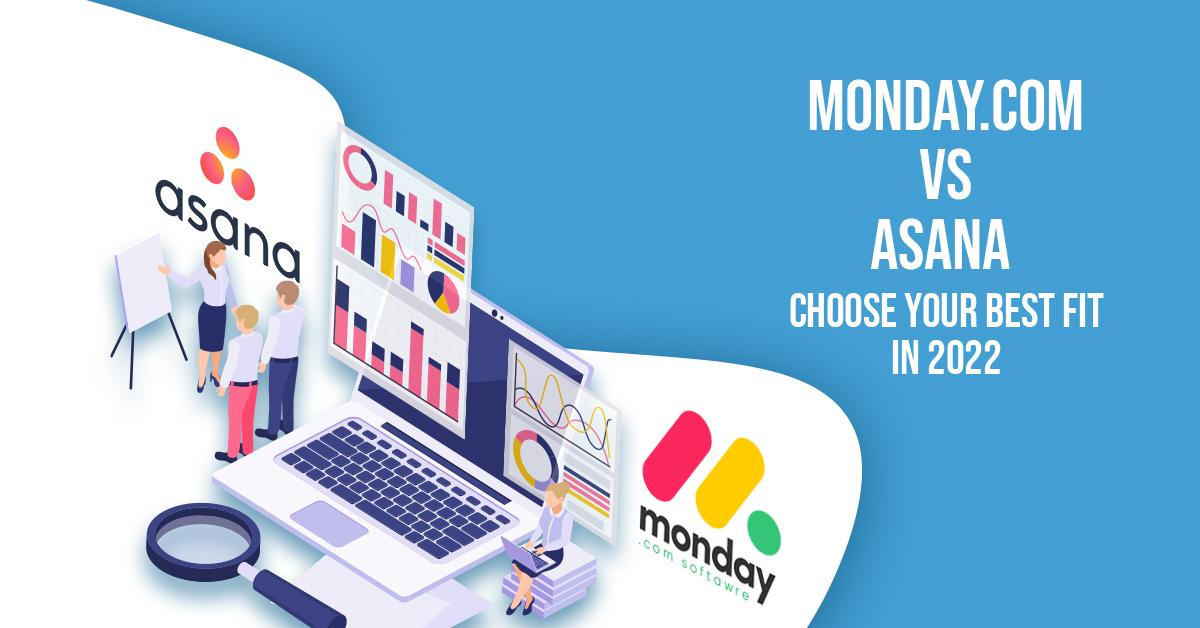As teams grow bigger and project more complicated, it’s more important than ever to streamline work processes and communications from one centralized location. Project management tools are a must to help project managers plan a project, document processes, delegate tasks to different team members, track various project phases, and keep communications in one place.
The market is full of software products that support the tracking of project phases. Two smarts project management tools Monday and Asana have been leading the way in this space.
Both Monday software and Asana software offer organizations and individuals tools to streamline processes, collaborate across teams, and manage projects. Each product offers a free plan and a variety of solutions to fit business goals. Here we will present an in-depth comparison of both options to evaluate which one might be right for you. Book project management tools Monday vs. Asana demo if you need tangible proof of the functionalities of these two systems.
Monday.com vs. Asana Software: At a Glance
monday.com is a SaaS (software as a service), offering a work operating system that allows teams to get more done. It is built for teams and organizations of all sizes and types. All departments of your company can use monday.com, such as marketing, sales, design, software development, IT, HR, and operations. The cloud-based platform of this software helps teams become more agile, create custom workflows, track processes, and streamline everyday work tasks. It offers more robust functionalities than Asana in terms of project management.
Asana is also a SaaS (software as a service) that provides a robust team and project management platform. Asana demo allows teams to automate processes, customize workflows, delegate tasks, and collaborate on different projects across the organization. While Monday software offers no more than 50 integrations, Asana supports over 200. It supports integrations with multiple apps, including Dropbox, Slack, Google Drive, Salesforce, and Zapier.
Both monday.com and Asana project management software makes it easier for users to organize projects, collaborate across teams, delegate tasks, and generate insightful reports to see at a glance all the data your organization needs to make right decisions. To choose the right product for your business, consider the features and integrations of each option and compare them to the goals you’ve set for your company.
monday.com and Asana – Side by Side Comparison
Here we will pit Monday software against Asana software to see which one fits your needs better:
monday.com Description and Features
monday.com offers a robust work management platform that visualizes task and project progress in one interface. The software allows organizations to create their own products for different departments and purposes. Its features are easy-to-use yet powerful and dynamic in nature. We have shortlisted some of the most highly appreciated ones here:
Time-Saving Automation: You can automate all your complex processes and mundane tasks in seconds. This allows your team to save enough time for focusing on the tasks that really make a difference.
Visual dashboards: This supports data-driven decisions by quickly creating insightful reports, and summaries, giving you a birds-eye-view of your work. For example, your marketing team can use dashboards to evaluate and improve campaign results.
Integrations: You can keep all your data in a centralized location and continue using the tools you need. Monday software supports around 50 integrations that you can make use of for different purposes. Your development team can continue working with their tech stack, right from inside Monday project management software.
Collaboration and Data Sharing: The software’s latest Monday work docs feature allows teams of all sizes to collaborate on brainstorming documents, create notes, or pitch ideas on a single document, all without having to leave the software. Book a monday.com demo to evaluate this functionality in real-time.
Pricing Details:
Monday.com pricing plans cater to everyone’s needs and budget. Their pricing is based on a “price-per-seat” model. The amount you’ll end up paying will depend on many factors, including the type of features you’re looking for, the number of seats you need, and whether you want to pay on a monthly or annual basis. The vendor’s Individual monday.com pricing tier is a forever-free plan that supports all of its basic features.
Asana Description and Salient Features
Asana offers a top-tier project management platform that helps users collaborate effectively across their frontline. Designed to be collaborative, the software keeps everyone on the same page and lets teams reach new productivity peaks. Asana features and minimalistic interface even works for those who aren’t as tech-savvy. Here we have narrowed down a few of their standout features:
Different Viewing Options: The software offers six different view options, such as calendar and Gantt charts to help users keep a high-level view of all their tasks.
Data Sharing and Collaboration: With Asana, teams can get rid of duplicating efforts by sharing the same work task across a number of projects. This allows them to maximize team efficiency and strengthen cross-functional collaboration.
Customization Options: There is a multitude of customization options that most teams find appealing and useful. Internet evaluations of this product confirm that users can customize their tasks, workflows, and projects to suit their precise needs.
Attaching files and adding comments: Asana boosts collaboration by allowing customers to add a comment or attach a file with @ mentions to tag, alert, and notify others.
Real-Time Work Reporting: It allows users to report on project progress in seconds. They can easily share portfolios of their projects with stakeholders to give them visibility into the real-time progress of projects.
Pricing Details:
Asana is free to start for up to 15 seats. This option is suitable for small businesses and solo entrepreneurs. It has flat pricing; you have to pay $30.49 per month for the Business plan, or $299.88 per year. The pricing for the Premium plan is set at $13.49 per month or $131.88 per year.
Final Thoughts
Both monday.com and Asana are excellent project management tools that help users manage projects, monitor performance, streamline tasks, and collaborate across teams. Because of monday.com’s extensive range of functionalities, we recommend it over Asana. However, if you just need to boost team collaboration and track project phases, Asana can be a great choice too. Most users find monday.com to be better for project management, and Asana a better tool for collaborating. We highly recommend that you schedule project management tools for Monday vs. Asana demo before finalizing any product.
Lucas Noah, armed with a Bachelor’s degree in Information & Technology, stands as a prominent figure in the realm of tech journalism. Currently holding the position of Senior Admin, Lucas contributes his expertise to two esteemed companies: OceanaExpress LLC and CreativeOutrank LLC. His... Read more