How to Fix USB Driver errors
Fix USB Driver errors, -This option, you can use for check your USB Drives errors.. most of USB errors is fixed by this option.. You Can use this for fix all Your USB Devices : external Hards,Pens,Flash Disks,Memory Cards,Web Camps,USB Camaras.. Ok this is a Windows options. Have tested for Windows Xp,7,8..
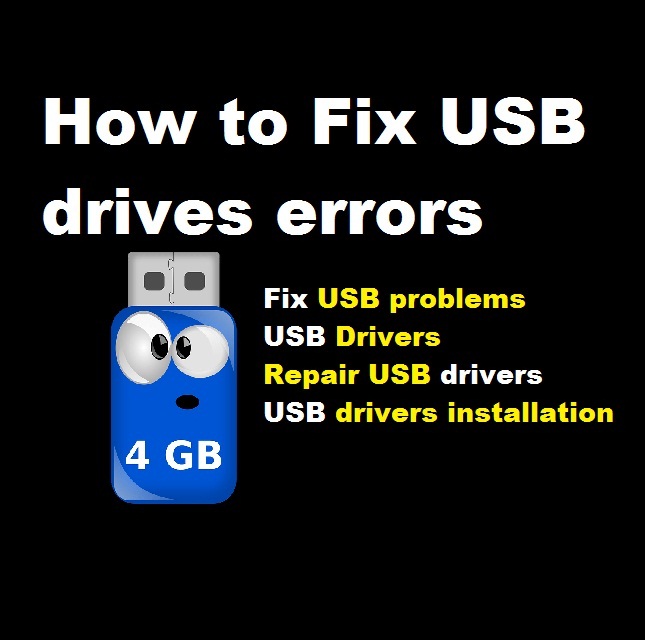
Install Drives? Go Down through the Page
Follow these simple steps with me.. ( Any Quations? Please Ask.. I’m 24 Hours Online, So Don’t Worry )
Go My computer and Right Click on Pen Drive Or your USB drive..
- Click the properties.. (will open new window)
- Go to tools sections (You can see Menu Bar top of the window)
[AdPost]
- Click “check now” Icon.. ( It will open new small window)
- tick “Scan for and attempt recovery of bad sectors”
In this, most problems are solved. If your problem still Have?
Go Device Manager (How to go Device Manger)
And Find Your USB Drive (right Click And check properties one by one)
If you Found? Then Right Click, Click update
Still having the problem? Uninstall The USB drive..
unplug the USB drive and Insert It (Automatically reinstall Drivers)
Still Have? Check Your USB Drivers By Software
Download SimDrivers.
slim driver is drivers installing and updating Software.please Install and check your Drivers. If there is something error found? You have to install or Update your USB Drives..Using SimDrivers You can solved your all drivers problem.
We are trying our best to help you. So please help up to grow. So Share this post.. If you want to know something, please ask..
Thank you.
- How to fix write protection in pen drive
- How to fix generic volume cant be stopped right now
- Though connect the pen why it don’t show
- How to fix my pen cant format problem
- USB device not recognized or malfunctioned
Lucas Noah, armed with a Bachelor’s degree in Information & Technology, stands as a prominent figure in the realm of tech journalism. Currently holding the position of Senior Admin, Lucas contributes his expertise to two esteemed companies: OceanaExpress LLC and CreativeOutrank LLC. His... Read more
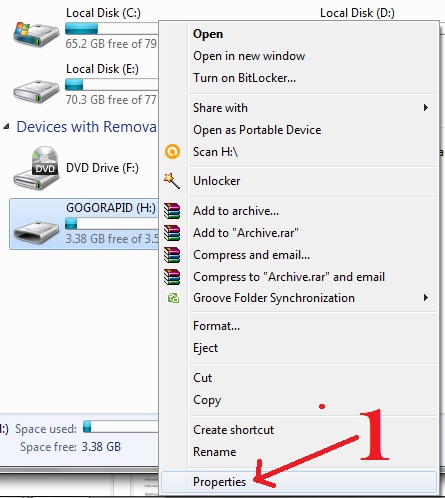
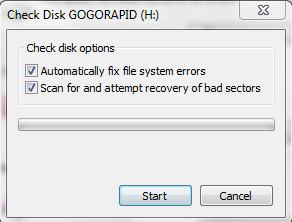
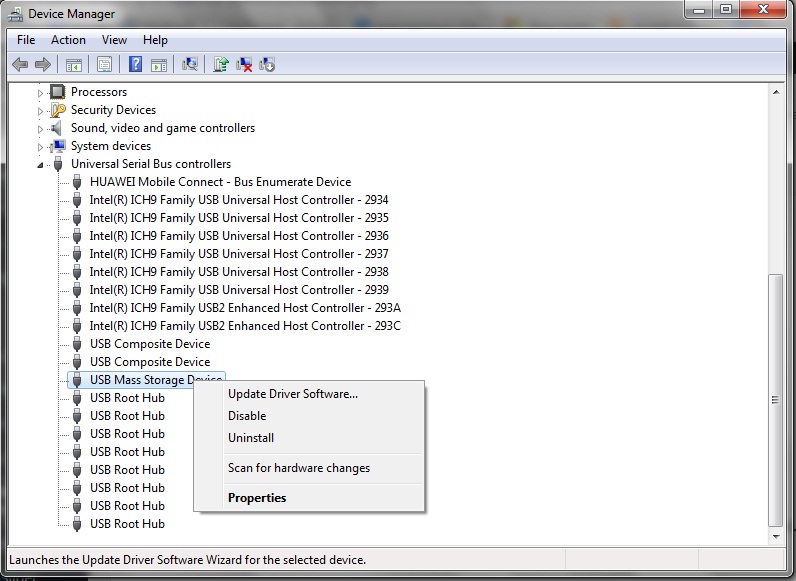
Thanks solved my prolem