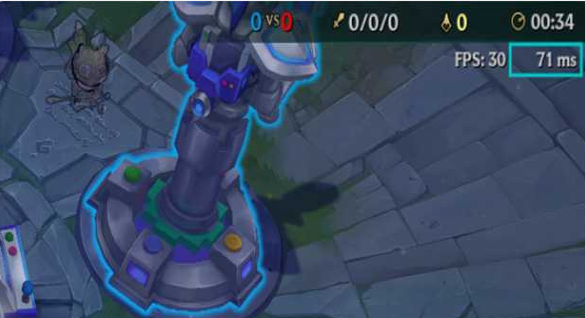The lag would cause major losses by missing crucial moments during the game. Let us discuss the LOL ping test and ways to reduce ping in League of legends.
League of legends
In 2009 Riot Games developed LOL( League of Legends), a multiplayer online battle arena video game. It’s free to play with some paid extensive features and players. There are two teams in the game, fighting and defeating each other. Each team consists of 5 players, so a total of 10 players have separate characters, powers, and responsibilities.
One delayed action would result in losing the whole match, and one player’s slow action creates trouble for the whole team and you must Unlock hidden treasures in Magic: The Gathering with secret lair codes. So reducing ping for games is necessary.
But first, we have to check whether it is the ping that is causing trouble or any other reason.
Reasons for lag or high ping In LOL
High latency or ping is defined as the time taken for the data to be transmitted.
Following are some of the reasons for the lag in games due to high ping:
- Poor internet connection is the main ailment in online gaming.
- All apps that are running in the background consume internet connectivity and as result slow down the league of legends.
- The game server is another factor of high ping. Sometimes the problem is not just from your side, it might be a game server that is creating trouble in games.
- Games need the latest updates and patches provided by the game server to run smoothly.
How to check ping?
Before starting the game you must check your partner’s ping rate to check whether it’s just lag in your system or anyone else would face the same. If only you have high ping then try to resolve issues by yourself.
- LagoFast
- Lagofast is one of the best-automated ping checkers and the best VPN for League of legends.
- Firstly download Lagofast ping checker
- Find the game in the results by searching League Of Legends in the search bar.
- When you start boosting the packet loss rate and ping rate will be shown on the page.
- Check the Ping rate in the league of Legends
- Begin your game League Of Legends
- Press CTRL and F.
- On the top right corner, FPS and Ping rates would be shown.
- LOL Client
- Open LOL clients
- From the top right corner, click the Settings menu
- Click display from the Hotkey tab
- Create a Hotkey for “Toggle FPS Display”.
- Press the new hotkey to see FPS and ping rate.
How to reduce Lag and Ping in LOL?
- As mentioned above lagofast is one of the best lag reducers and protocols for the safe transmission of data. With a smart routing system and quick solution, always count on LagoFast for quick solutions to all in-game issues.
- Disabled Proxy and VPN, as it is consuming data and slowing down gaming sessions.
- Internet connection of good and stable quality is preferred for online fighting gaming. It reduces lag and ping in LOL.
- Minimum gaming requirements would be available for reducing lag. Updated patches of the game must be installed for smooth working.
Conclusion
Following these easy steps, you can check lag and resolve lag problems in your system for a better gaming experience. Reducing lag or high ping helps to have more fun or concentration while playing.
Lucas Noah, armed with a Bachelor’s degree in Information & Technology, stands as a prominent figure in the realm of tech journalism. Currently holding the position of Senior Admin, Lucas contributes his expertise to two esteemed companies: OceanaExpress LLC and CreativeOutrank LLC. His... Read more