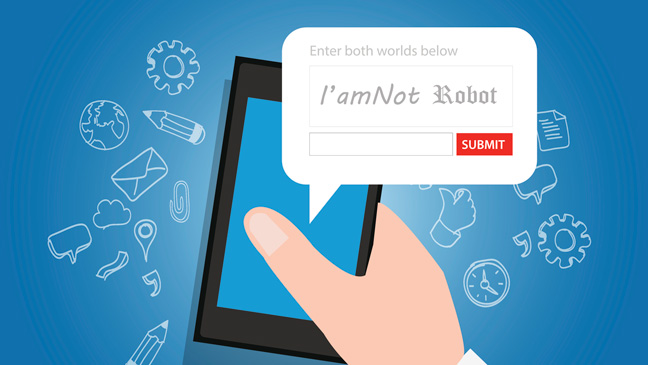Captcha is a type of challenge-response test used in computing to determine whether or not the user is human. It is most often seen on websites where users must complete CAPTCHA after submitting information, but it can also be found on comment forms and registration fields.
Captcha comes from “Completely Automated Public Turing Test To Tell Computers and Humans Apart,” which clearly describes its purpose.
CAPTCHAs are based on the Turing test, which states that if you cannot tell whether or not you are interacting with a human or an object, then it’s safe to assume that you are speaking to another computer. This means there are two types of computers: computers that cannot pass the Turing test and computers that can.
Some of the most common CAPTCHA implementations include:
Type 1: Type and retype
The user is presented with a picture containing some text and challenged to type this text into a box below. This is considered one of the most straightforward challenges for humans to complete, but it’s nearly impossible for robots to accomplish because they usually cannot recognize characters from different fonts or handwritten words.
On top of that, there are several sites with numerous images displaying various messages that the robot must select from. Even if most could recognize written English words, they would not differentiate between typical online comments and CAPTCHA messages before submitting them as spam.
Type 2: Read a distorted word
The user is presented with a distorted word and challenged to enter it in the box below. This test is also considered easy because the robot only recognizes the word, not necessarily from its correct font or phrasing.
However, some sites display these words one at a time, which means it could take an extremely long time for a computer to get through any significant number of them.
Type 3: Complete the picture
In this CAPTCHA form, users are challenged with identifying different elements in a picture, including numbers and letters. Since robots cannot see images as clearly as humans can, they have difficulty knowing where each element is located within the picture, making it difficult for them to complete the challenge successfully.
The most common CAPTCHAs are of the first two types, which require users to identify and enter text or type distorted letters.
Captcha Alternatives
Don’t like to type? You’re in luck!
There are many Captcha alternatives. Some will be better suited for your needs than others, but all of them can provide a simple enough solution that you may not need any image recognition software at all.
They will work on the same premise as Captcha – by verifying that there is a human sitting behind the keyboard and not an automated bot attempting to access sensitive information.
TOTP (Time-based One-Time Password)
Similar to how we commonly use 2-factor authentications when logging into our accounts, this system works similarly. The program presents a randomly generated code and instructs you to enter it in addition to your regular password.
The significant part about this solution is that it can be used with mobile devices with a built-in time generator. You only need the Google Authenticator app to use this, and many sites support it as a secure alternative to traditional Captcha.
Invisible reCaptcha
This is another option from the same company that brought us standard reCaptcha. As you type in your keys, an invisible field will tell whether or not what’s being entered corresponds to a correct answer based on how many mistakes were made. There is no recapture rate so far as I can see since all of your actions are recorded as valid.
Smart Lock for Passwords
As the name implies, this solution works with Google accounts. It remembers your passwords and only asks for Captcha on the initial sign-in, but every time after that, it will automatically fill in any saved password you have without requiring user interaction.
No Captcha reCaptcha
This is another easy solution with speed benefits over traditional Captchas. Instead of having you type anything, Google can tell whether or not you’re a bot based on how long it takes for you to request new images after initially being presented with them.
If you ask for new images too quickly, it will automatically be assumed that you’re not human, and an error message will appear as such.
Old school phone verification
If all else fails, some sites will ask you for your phone number and provide you with an automated text message containing another code you’ll need to enter before accessing your account. This has worked for me twice recently, but it can’t be used everywhere since not every site supports it (and some don’t like using it).
Whenever possible, try switching over one of Google’s more advanced solutions since they don’t require any work on your end.
Why Should You Care?
Even though Captcha has its place in our world, it’s also very annoying and stubbornly resistant to change. With all of the alternatives out there now, no such protection is essential if you’re trying to keep someone from spamming your profile or check-in page – at least not anymore!
Your keys, an invisible field, will tell whether or not what’s being entered corresponds to specific criteria.
Captcha’s Value
It would be nice to get rid of them entirely, but I don’t think it will happen for quite a while. Even though the other options work excellently in most cases, they aren’t foolproof and can be disabled by specific programs.
The best way to keep bots from ruining your website is to combine several different verification systems, which all serve different purposes, and make sure you update them every once in a while to ensure none of them turn obsolete.
Conclusion
Captcha isn’t going away any time soon; however, we’ve reached the point where it should no longer be our primary method of protection unless they’re being used alongside another verification system. I hope that this article was helpful to you and that you’ll be able to use some of the alternative programs I’ve described in it if you ever need them.
Lucas Noah, armed with a Bachelor’s degree in Information & Technology, stands as a prominent figure in the realm of tech journalism. Currently holding the position of Senior Admin, Lucas contributes his expertise to two esteemed companies: OceanaExpress LLC and CreativeOutrank LLC. His... Read more