Is Android lagging? Clearing the cache should make things go faster.
How to Delete App Cache Data
Android Cache Data: Here’s how to clear data for an app that you know (or suspect) is causing issues or consuming too much data.
- Navigate to Settings > Apps.
2. Choose the app whose cache you want to empty.
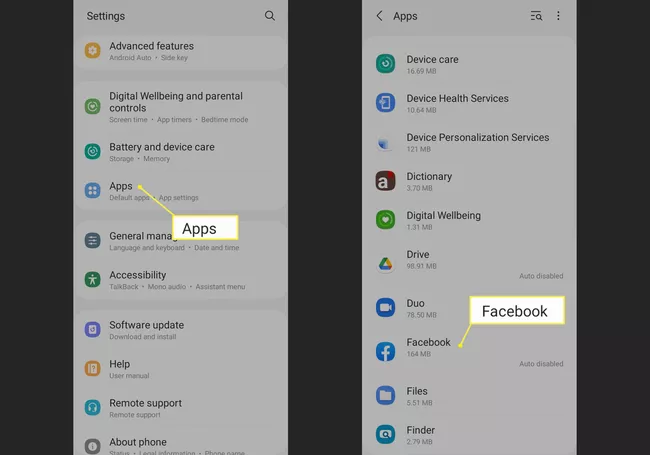
3. Select Storage.
4. Clear the app cache by tapping Clear Cache. To delete the data associated with the app, select Clear Data.
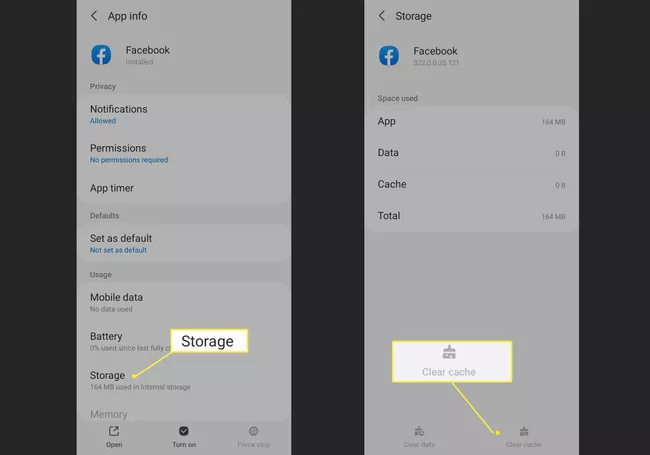
How Can Clearing an App’s Cache Help?
Android Cache Data: The cache stores temporary files that are used to accelerate the app. They can, however, be overly beneficial at times. They could be duplicated and permanently stored elsewhere, outdated, or corrupted. All of this can cause the app to behave strangely or crash.
Clearing the cache can solve these issues, and it’s a good place to start when troubleshooting your device.
Cache Vulnerabilities
Often, the behavior of an app will tell you which one is causing problems. If this is not the case, begin clearing your cache with the browser before moving on to social media apps like Facebook and Twitter. Then proceed to other apps that connect to the internet, and finally to those that take up the most overall space.
Clearing the Cache of the Entire Phone on Pre-Oreo Android
Before Oreo (Android version 8), the simplest way to deal with the device cache was to delete it all at once. Google, however, removed this feature in later versions.
If you’re still using an older version, follow these steps to clear the entire device cache.
- Navigate to Settings.
- Select Device > Storage.
- Select Cached data. Android determines where your device’s storage is being used (apps, photos, or other locations) and how much you will reclaim. Confirm your selection when prompted.
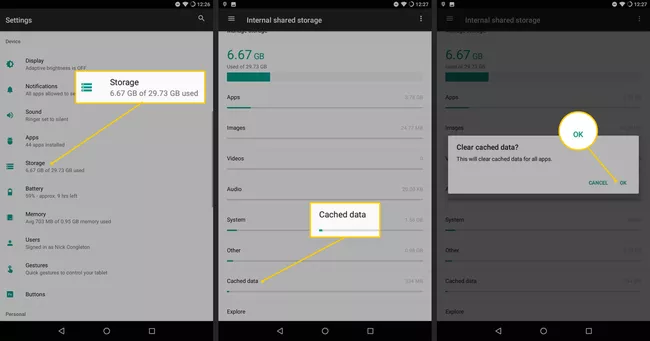
FAQ
Is it permissible to delete cache files on Android?
Why should you clear the cache on your Android phone? Clearing your cache on Android can free up valuable space while also resolving battery, speed, and security issues. Old cached data can become corrupted, causing larger performance issues.
What happens if I clear the cache?
As data, the application stores more critical information such as user settings, databases, and login information. More importantly, when you clear the data, both the cache and the data are deleted. Clearing data is the same as starting an app from scratch as if you were installing it for the first time.
What does it mean to clear cache?
Clearing the cache on your Android phone on a regular basis may help to eliminate performance issues. The cache on your Android phone is a collection of small bits of information that your apps and web browser used to improve performance.
How do I clear the cache for all applications?
Swipe to and tap Apps after opening Settings. Choose or search for the app you want to delete. Tap Storage, followed by Clear cache. Note: The only way to clear the cache on all apps at once is to perform a factory reset on your phone.
What does cached data on my Android phone mean?
Cached data is information that has been saved from a website or app in order to make reopening that website or app faster. Cached data speeds up load times, but it has to go somewhere, so it takes up space.
Read more:
04 Ways To Clear Cookies And Cache On Any Samsung Device
