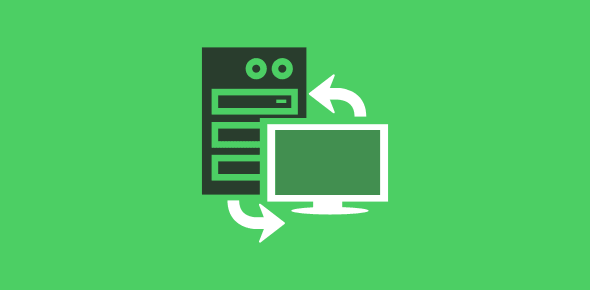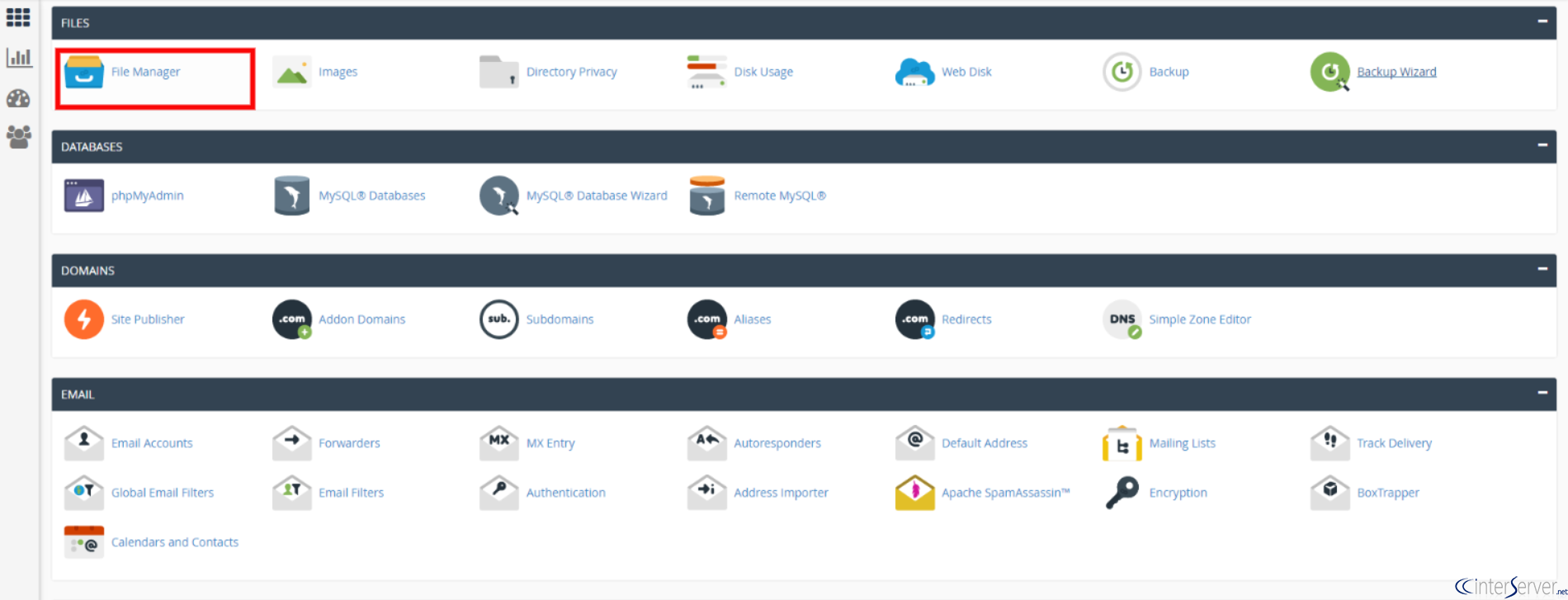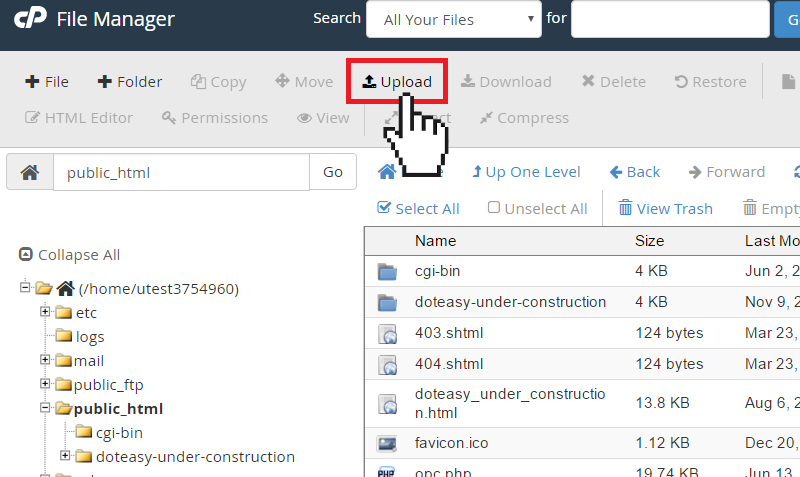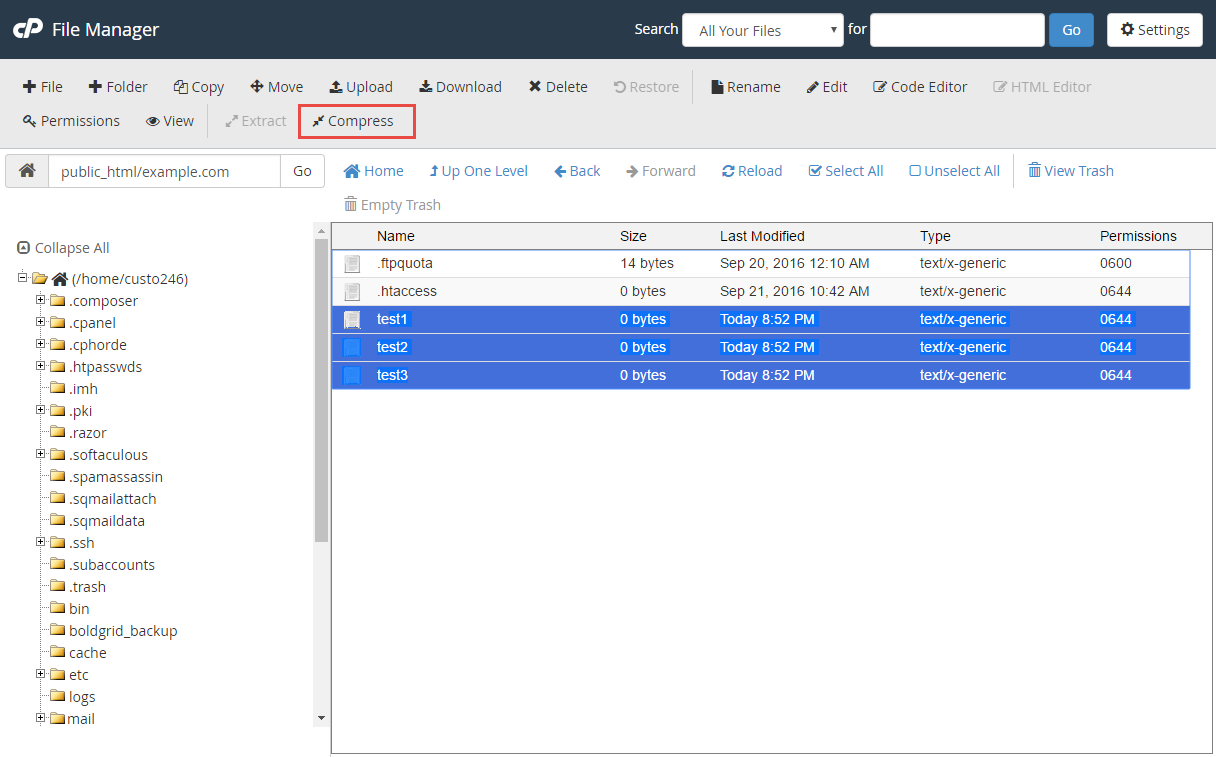Hi, this is our WordPress guide series, and today our topic is how to upload Site backup ZIP to your new hosting provider site. Actually, this is a simple thing but I know if you are a beginner in this field, then you are in trouble now. Actually, this guide is for ipage uses, but other users can use these tricks. And ipage and other users if you got problem please reply to then we can settle it as soon as possible.
1.Firstly, you have to Logging to your Ipage and go to “C panel” it means is Control panel. Then find “file manager”. There is a button called “create new Directory” And Click it.
Other uses, logging your hosting site and find a name called “file manager” in the C panel and create a folder/create a new directory in the file manager.
After it created, it will go list in the left menu. Imagine, this is your “my computer”. On my computer, there are folder Local disk C, D, E. in here also the same thing. J There is no big deal so don’t worry.
Click the directory name which you created.
After the click, there is a button an upload icon. Find it and click the upload bottom to upload the Zip file.
Other uses also click the upload icon/upload button
After you click the upload icon, it will ask what file you need to upload. Then choose your backup Zip file./Browse your backup ZIP file. (You don’t need to unzip it) just upload it
Ok Now uploading zip file to new hosting is 70% finished but HP can’t read Zip files. So we have to uncompress, extract. To uncompress we need tool. In ipge, there is tool, called “Archive Gateway” on Cpanel. Other hosting uses you also have this option please look around the Cpanel.
How to uncompress ZIP files in CPanel
Select Zip file which you uploaded to file manager. and provide a directory (Name of Site) and click the Extract/uncompress.
If you did this correctly. You can see your files compressed like this in file manager.
Now you have to set logging details in wp-config.php, To connect MySql database.
If you have any doubt or any problem please asks me with screenshot and I will answer for it about 10min. if you get help in this tutorial please share this over Facebook Twitter and other Social Media. And make sure to bookmark us
Lucas Noah, armed with a Bachelor’s degree in Information & Technology, stands as a prominent figure in the realm of tech journalism. Currently holding the position of Senior Admin, Lucas contributes his expertise to two esteemed companies: OceanaExpress LLC and CreativeOutrank LLC. His... Read more