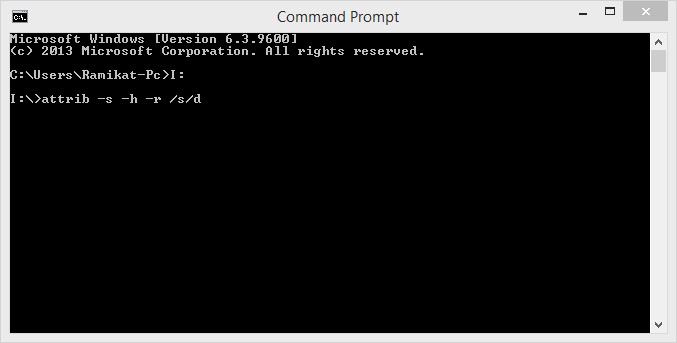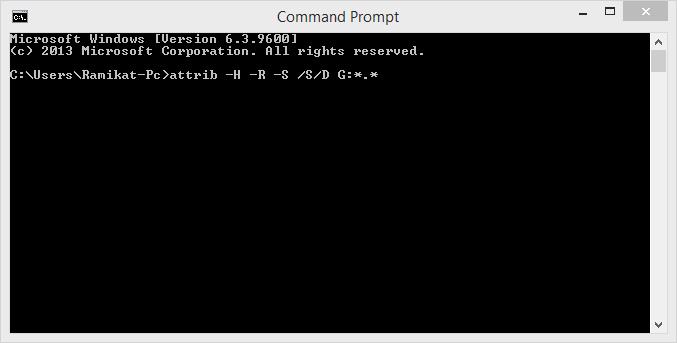How to Recover Memory Card using CMD
Why is my battery dying so fast? 20 answers
How to recover memory card/SD using CMD,and how to do Deep scan and get data from memory card exclusive 5 methods
We use memory card for save our personal all files.. photos videos m3 some deep private files also save in this memory card. Some times suddenly that memory card does not work. It says memory card can’ access, memory card want to format, memory card not found, removable drive.
Editor’s Choice – unroot your Android phone or tablet
So we decided to write a big post about how to recover data on memory card/micro sd card/m3 card. To this we have plan A and plan B. Plane A is CMD and without using software. Plane B is using third party software. If you familiar with CMD then use plan A. If not, use plan B
How to recover memory card using CMD
Windows xp, 7 – Start and click all program then click accessories select CMD
Windows 8, 8. 3, 10 – search on search box “CMD”
What ever vision you use on windows, you can open CMD through the RUN.Go to RUN and type “CMD” and enter.
Now you must be on Command prompt. Before the using command prompt you should know what letter belong to your drive. Drive’s letter change each of computer. So you have to identify that letter.
To solve this, there are two manual methods. choose one and go ahead
1. attrib -s -h -r /s /d
Now type the “your drive’s letter” and enter. then Curser will go down
After that, type “attrib -s -h -r /s /d” and enter.. courser will go down again
Now go to “my computer” and click your memory card. Now you can see your lost data.
2. attrib –H -R -S /S /D G:*.*
Another method. Go to RUN and type “CMD” and enter. type “attrib –H -R -S /S /D G:. ” on this “G” is drive’s letter.
Best Third party Software for recover my Memory Card / SD Card
How to recover memory card using Software
Actually You don’t need to give up your hope, there are some softwares for Recover your SD/memory Card. Today I suggest you two softwares. one is “Recuva” also it is the one I recommend you . another one is “EaseUS Data Recovery”
in this two Software, you can
Recover my photos from memory card/ SD card.
Recover my Videos from memory card/ SD card.
Recover my Mp3 s from memory card/ SD card.
Recover my images from memory card/ SD card.
Recover my photos from damaged memory card/ SD card.
Recover my Videos from damaged memory card/ SD card.
Recover my mp3 from damaged memory card/ SD card.
Recover my movies from damaged memory card/ SD card.
Recover my photos from formatted memory card/ SD card.
Recover my movies from formatted memory card/ SD card.
please share this if you help this, Thank you. as wel as if you have any doubt then comment please
Lucas Noah, armed with a Bachelor’s degree in Information & Technology, stands as a prominent figure in the realm of tech journalism. Currently holding the position of Senior Admin, Lucas contributes his expertise to two esteemed companies: OceanaExpress LLC and CreativeOutrank LLC. His... Read more