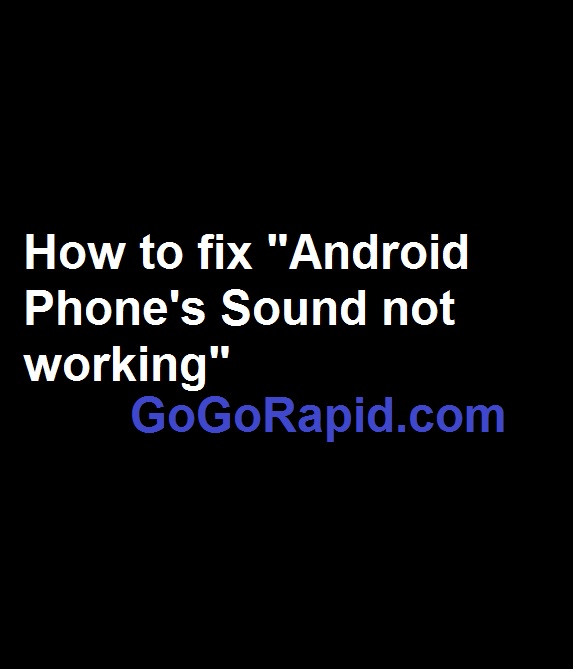How fix phone’s Sound Not Works on my android
Recover Memory Card using CMD and 5 exclusive methods – get formatted/ deleted files
How fix phone’s Sound Not Works on my android- Yes. It’s horrible even to think. What are we going to do with an android phone without sound 🙁 It’s like a nightmare. Today my topic is how to settle down this “No Sound” issue. There are 10 possible solutions and I’ve listed down them like this.
I am writing this post because we’ve been receiving some mails regarding this matter
“Hey, I have just updated my phone to Lollipop 5.0 , there is no sound coming out now. How to fix it”
“My phone’s Sound is gone. how to fix it”
“Sir, How fix phone’s Sound Not Works on my android”
“I have been facing a problem since today morning. my phone’s sound is not working Properly. Sound is too low .How to fix this”
Editor’s Choice : How to clear the cache on Apple TV? [Simple Steps]
This can be happened Because of
- When you dropped the phone.
- When you dropped the phone in to the water.
- When phone is infected by some viruses.
- Memory card issues.
- Software errors.
- Hardware errors – this will not be listed here.
Restart
When you face this kind of a problem First, try to restart. This is a small tip but this may solve the problem most of the time. Because restarting your phone makes your phone system refreshes.
Everyone knows how to restart the phone.
But here’s the way if you don’t!!To restart the phone you have to press the power button until the “Device Option” appears. (This could be different for various brands or different versions. But the method is usually the same.)Then by touching “Restart” you can restart your phone.
Remove the Battery
If restart didn’t work; follow this.Remove the casing. Remove the Battery for 1 min, and place it back. Check the sound whether it is working or not. From this way you can make an effect to the cache .You may know even when you remove the battery from a laptop and place it back, the laptop settings can be set in to defaults. In this method the same thing occurs to the phone.
Restart with Headphone
Why is my battery dying so fast? 20 answers
Restart your phone with Headphone connected. This will change the temporary setting in the phone. Setting will set in to defaults. But remember, this changes only the headphone related settings. So, perhaps this method also may fix your no sound issue.
Remove the SD card.
San Disk and some of SD card have problems mostly with Samsung phones. So remove your memory card. Now try to play a song or whatever media with sound (audio or video) and check whether the sound is working. Usually memory cards have more effect to the performances of the phone.
Reset the phone
that Sound is big? Don’t worry you will not lose any data if you follow our method. We have explained every guide lines step by step to make it so easy for you. You can do the hard reset or the normal reset. If you afraid to do the reset then follow the below videos we ‘ve mentioned.
Hard Reset – click here.
Normal Reset- Click here
Chinese phone – Click here
Reset Video – Click here
You must know these android tricks
http://www.gogorapid.com/you-must-know-these-tricks-on-android/
How to take a screenshot on my phone.
How to format my phone (2 methods).
How to Hide File or Folder without application.
How to Root My Phone.
Track your lost phone.
How to Force Restart – Reboot my phone.
What to do when application doesn’t work.
Reset the phone with Headphone connected
Sometimes this will help to settle the no sound matter. From this method we expect all settings to be set in to defaults. For reset the phone check the method 5
When you drop down your phone in to the water
Read – fix your phone getting overheat -14 Reasons and answers
Accidentally or however if you drop your phone in to the water, open the casing as soon as possible and remove the battery from the phone. Never try to switch off the phone using the power button because it may lead to circuit malfunction. And let it dry about 1 hour or more. Make sure that your phone is totally dried and after switch on the phone. If you are lucky enough the phone will work correctly.
is this the Hardware problem
For this you have to dial *#7353# and Click the speaker. Do you hear any sound? No? Then the sad news; you’ve got to repair your phone. If you think you can fix the hardware errors on your own then click this.
Delete all pending friend requests at once – FB
Lucas Noah, armed with a Bachelor’s degree in Information & Technology, stands as a prominent figure in the realm of tech journalism. Currently holding the position of Senior Admin, Lucas contributes his expertise to two esteemed companies: OceanaExpress LLC and CreativeOutrank LLC. His... Read more